You are here: PSPad forum > Developer forum - new builds > PSPad unicode 5.0.7 (629) English
PSPad unicode 5.0.7 (629) English
#1 PSPad unicode 5.0.7 (629) English
Posted by: pspad | Date: 2021-05-15 14:44 | IP: IP Logged
Download links:
www.fosshub.com
pspad.poradna.net
PSPad 64 bit version doesn't contains scripting yet.
pspad.poradna.net
SHA1 hash:
d5e725dc05b03b93b345369c28f5c6085f55a864 pspad507b629.zip
171e5b3a56469a83796349ef17f5e125bf52cedb pspad507b629x64.zip
This archive contains modified files only. The correct way how to get full functionality:
1. Download and install latest full version first!
2. Replace existing files with content of archive
Changes to 5.0.7 (625)
News:
Code folding support for SQL (Oracle and MySql dialects, rest is supported partially)
Automatic synchronization of File explorer after file save in case when Program settings / Files and dirs is set directory as Active file and File explorer is active.
Search in files results were extended of char position. Click on results line send you to exact file position
StatusBar - dark themes icons support
PSPad informs, if file contains char #0
Fixes:
FTP - handled exception when can't write config file
Macro save/load problem
Word under cursor - case when word was the last on the line and cursor was behind the word
Ctrl+Del doesn't delete spaces before start of next word
Fixed load sections from "non standard" ini like TiDyCFG, Convertors, e.t.c.
Find/Replace with new lines in replace expression
OldSpecialChars in [Special settings] - Program settings / Direct edit
TextDiff - last line was marked as missing
Search/Replace - usage of empty pattern only like ^ or $
Another fixes reported by users
#2 Re: PSPad unicode 5.0.7 (629) English
Posted by: bluezero | Date: 2021-05-16 13:41 | IP: IP Logged
I can confirm that the macro Undo bug was fixed, but it is not "auto-indenting" anymore like it was previously:
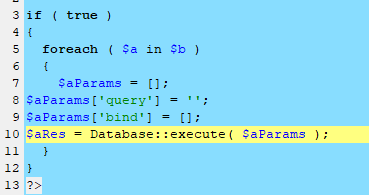
vs
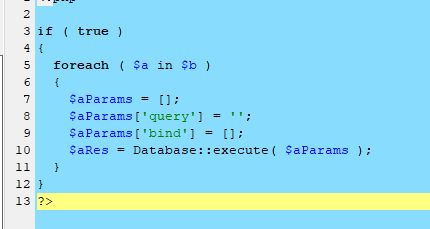
#3 Re: PSPad unicode 5.0.7 (629) English
Posted by: bluezero | Date: 2021-05-18 07:39 | IP: IP Logged
CTRL+Z (not related to macro) has still weird behaviour.
I will need to find some reproducable example for you yet, but wanted to let you know.
#4 Re: PSPad unicode 5.0.7 (629) English
Posted by: bluezero | Date: 2021-05-18 07:46 | IP: IP Logged
Here it is, it has something to do with indenting (TAB)
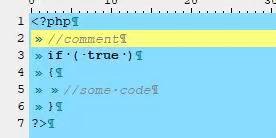
Made a new line, hit CTRL+Z (2 lines disapeared), hit CTRL+SHIFT+Z (only one line appeared)
When there is no indent all works fine:
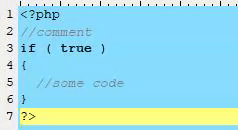
#5 Re: PSPad unicode 5.0.7 (629) English
Posted by: bluezero | Date: 2021-05-18 07:51 | IP: IP Logged
Also the #0 character detection does not work as intended (i think).
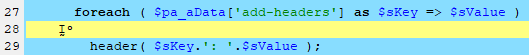
This appeared in my code, got no notification.
I closed the file and after loading it it opened in HEX view.
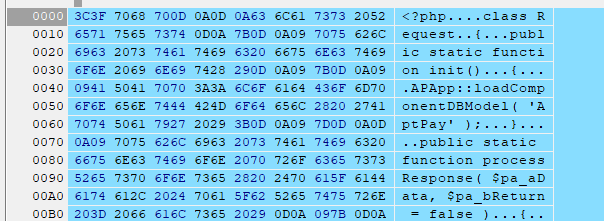
#6 Re: PSPad unicode 5.0.7 (629) English
Posted by: MadCompie | Date: 2021-05-18 07:52 | IP: IP Logged
Lately, I get a lot of memory exceptions in pspad...
It freezes and should be terminated by ctrl+alt+del/taskman.
Not sure what the cause is.
Today 2 times in 1 hour, same procedure:
- opening 6 files via FTP... (via VBScript / ftpDownloadFile)
- after the 3rd file, memory exception read ad 0x00FF or something
#7 Re: PSPad unicode 5.0.7 (629) English
Posted by: pspad | Date: 2021-05-18 08:00 | IP: IP Logged
MadCompie:Lately, I get a lot of memory exceptions in pspad...
It freezes and should be terminated by ctrl+alt+del/taskman.
Not sure what the cause is.
Today 2 times in 1 hour, same procedure:
- opening 6 files via FTP... (via VBScript / ftpDownloadFile)
- after the 3rd file, memory exception read ad 0x00FF or something
Please send me all exception with short description.
#8 Re: PSPad unicode 5.0.7 (629) English
Posted by: bluezero | Date: 2021-05-18 08:03 | IP: IP Logged
When i edited the file locally i actually got the notification:
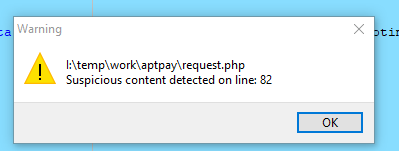
Sorry for so many messages, it all came one after another.
#9 Re: PSPad unicode 5.0.7 (629) English
Posted by: pspad | Date: 2021-05-18 08:06 | IP: IP Logged
bluezero:When i edited the file locally i actually got the notification:
Sorry for so many messages, it all came one after another.
It was added into 629. It shows warning when char #0 is detected in loading progress
#10 Re: PSPad unicode 5.0.7 (629) English
Posted by: MadCompie | Date: 2021-05-18 08:19 | IP: IP Logged
I'll try to capture it...
Just now, it freezes again, no error message.
I simply opened a (small) txt file and saw that the content was corrupted on the screen (some lines were melted together with strange chars).
But when viewing the file in another editor (notepad, vi, ...) there is nothing wrong with the content. After closing pspad with task manager it opens the same file normally...
Could this be encoding? (the file was regular ascii, perhaps it assumed some utf-8?)...
I also (always) encounter an exception when using the new "updater".
After updating to latest development version, pspad can't be opened (exception + terminate).
Then I must revert back to latest current full version = ok.
After again updater with dev version = ok.
I also saw some recent file PSCache5.BIN, i renamed it but that did not solve the update problem...
Editor PSPad - freeware editor, © 2001 - 2025 Jan Fiala, Hosted by Webhosting TOJEONO.CZ, design by WebDesign PAY & SOFT, code Petr Dvořák, Privacy policy and GDPR