You are here: PSPad forum > Developer forum - new builds > PSPad unicode 5.0.7 (655) English
PSPad unicode 5.0.7 (655) English
Goto Page: Previous1 2 3 4 Next
#11 Re: PSPad unicode 5.0.7 (655) English
Posted by: pspad | Date: 2021-06-19 16:43 | IP: IP Logged
Copy/paste will be plain text in next build again.
I was noticed today in another thread.
PSPad allows you to copy in RTF, HTML and TeX if you need in Pasye special menu.
#12 Re: PSPad unicode 5.0.7 (655) English
Posted by: bluezero | Date: 2021-06-21 12:06 | IP: IP Logged
There is some bug in the active tab display:
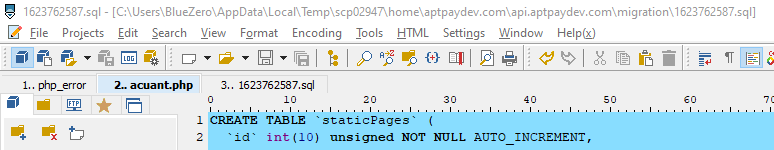
The second tab shows as active, but if you check the path on the top its the 3rd file that is actually shown.
It was freshly opened.
It looks to be fully reproducible.
#13 Re: PSPad unicode 5.0.7 (655) English
Posted by: bluezero | Date: 2021-06-21 14:09 | IP: IP Logged
Not sure if this is new or not, but when you select a text and open the replace function (CTRL+H), then the scope is selected global:
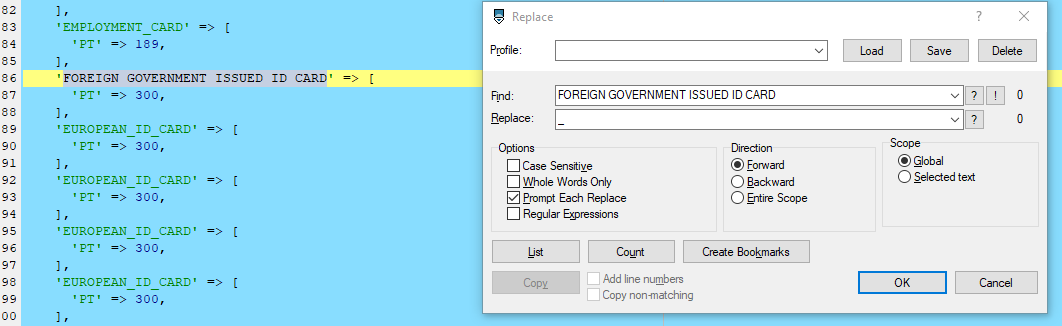
But when you select a line, then scope is "selected text":
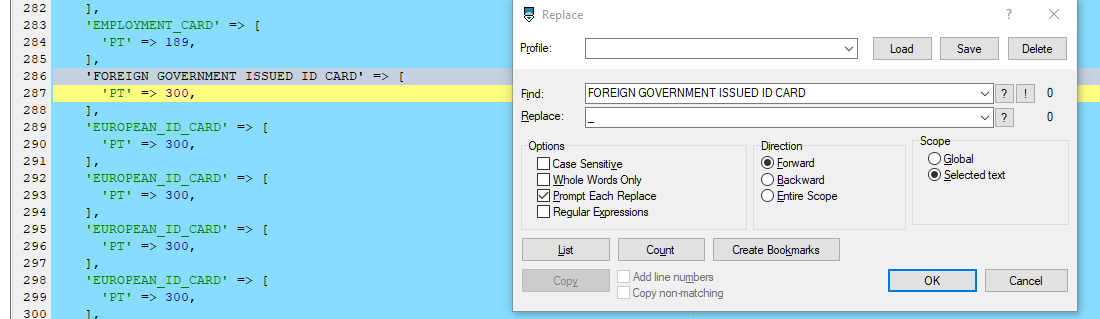
The scope on both should be "selected text".
#14 Re: PSPad unicode 5.0.7 (655) English
Posted by: pspad | Date: 2021-06-21 16:10 | IP: IP Logged
If you have selected only one line or part of one line, text is moved into search field (if enabled in settings)
Search/replace in selection is set for selection of 2 or more lines
#15 Re: PSPad unicode 5.0.7 (655) English
Posted by: pspad | Date: 2021-06-21 16:12 | IP: IP Logged
bluezero:There is some bug in the active tab display:
The second tab shows as active, but if you check the path on the top its the 3rd file that is actually shown.It was freshly opened.
It looks to be fully reproducible.
How to reproduce it?
#16 Re: PSPad unicode 5.0.7 (655) English
Posted by: Ravelli | Date: 2021-06-21 16:23 | IP: IP Logged
I have the same issue with the tabs. One just need to have some tabs already open, then double-click one in Windows Explorer to open it (in my case a PHP file). Then this file gets opened, but its tab doesn't get selected.

#17 Re: PSPad unicode 5.0.7 (655) English
Posted by: bluezero | Date: 2021-06-21 16:41 | IP: IP Logged
pspad:If you have selected only one line or part of one line, text is moved into search field (if enabled in settings)Search/replace in selection is set for selection of 2 or more lines
Well, i dont want to replace the selected text, i could just write my replacement if i wanted to replace it. Replacing it with replace function looks like a complicate thing to do something simple.
But if i want to replace multiple occurrences of something in the selected string, then i need the selected text scope.
#18 Re: PSPad unicode 5.0.7 (655) English
Posted by: Greg | Date: 2021-06-21 21:12 | IP: IP Logged
bluezero:pspad:If you have selected only one line or part of one line, text is moved into search field (if enabled in settings)Search/replace in selection is set for selection of 2 or more lines
Well, i dont want to replace the selected text, i could just write my replacement if i wanted to replace it. Replacing it with replace function looks like a complicate thing to do something simple.
But if i want to replace multiple occurrences of something in the selected string, then i need the selected text scope.
Hello bluezero,
I think he didn't want to say it will replace the selected text but within the selected text.
This is also how i prefer it : less than a line or one line to global scope to use the selected string as the one to replace in the file, and more than one line with the selected text' scope to be able to replace something within the selected text.
I like this way :D
#19 Re: PSPad unicode 5.0.7 (655) English
Posted by: pspad | Date: 2021-06-22 06:27 | IP: IP Logged
Ravelli:I have the same issue with the tabs. One just need to have some tabs already open, then double-click one in Windows Explorer to open it (in my case a PHP file). Then this file gets opened, but its tab doesn't get selected.
The important information was that the file was open from outside of PSPad. Fixed.
#20 Re: PSPad unicode 5.0.7 (655) English
Posted by: MadCompie | Date: 2021-06-24 11:32 | IP: IP Logged
Oh no... access violation again...
PSPad was already opened.
I simply tried to open a file (via Filezilla/edit file): immediately followed by an exception.
So I had to terminate PSPad.
But after opening the same file again via Filezilla, it worked fine?
Anyway, here's my exception log:
Exception class: EAccessViolation
Exception address: 006ADB12
----------------------------------------------------------------------------------------------------
Stack list, generated 24/06/2021 13:25:29
[006ADB12] Vcl.Controls.AlignWork + $26
[006ADB0D] Vcl.Controls.AlignWork + $21
[006AE63E] Vcl.Controls.TWinControl.GetControl + $32
[006ADB0D] Vcl.Controls.AlignWork + $21
[006ADEE1] Vcl.Controls.TWinControl.AlignControls + $45
[006708E2] Vcl.Forms.TScrollingWinControl.AlignControls + $16
[0067328E] Vcl.Forms.TCustomForm.AlignControls + $E
[006B34A7] Vcl.Controls.TWinControl.GetClientRect + $F
[0067253B] Vcl.Forms.TCustomForm.GetClientRect + $7F
[006AE0DE] Vcl.Controls.TWinControl.AlignControl + $62
[006B11E9] Vcl.Controls.TWinControl.WMSize + $65
[00670F3C] Vcl.Forms.TScrollingWinControl.WMSize + $28
[00409E9F] System.TObject.Dispatch + $13
[006AB006] Vcl.Controls.TControl.WndProc + $2BE
[00771972] SynEdit.TCustomSynEdit.UpdateScrollBars (Line 4985, "SynEdit.pas" + 108) + $4
[006AEEBA] Vcl.Controls.TWinControl.PrecedingWindow + $2E
[006AEF31] Vcl.Controls.TWinControl.CreateHandle + $5D
[006B3304] Vcl.Controls.TWinControl.HandleNeeded + $1C
[006B3311] Vcl.Controls.TWinControl.GetHandle + $5
[006AFF5B] Vcl.Controls.TWinControl.WndProc + $693
[0067542E] Vcl.Forms.TCustomForm.SetActiveControl + $8A
[00675981] Vcl.Forms.TCustomForm.SetActive + $5D
[006769EF] Vcl.Forms.TCustomForm.WMMDIActivate + $2B
[00672FD3] Vcl.Forms.TCustomForm.WndProc + $6DB
[0040A63A] System.TMonitor.Exit + $1A
[00547F19] Vcl.Graphics.FreeMemoryContexts + $9D
[006AF4A8] Vcl.Controls.TWinControl.MainWndProc + $2C
[004EAF44] System.Classes.StdWndProc + $14
[00672FD3] Vcl.Forms.TCustomForm.WndProc + $6DB
[006B0066] Vcl.Controls.TWinControl.DefaultHandler + $E6
[0067539A] Vcl.Forms.TCustomForm.DefaultHandler + $5A
[006ABB18] Vcl.Controls.TControl.WMWindowPosChanged + $C
[006B110A] Vcl.Controls.TWinControl.WMWindowPosChanged + $92
[00676CEE] Vcl.Forms.TCustomForm.WMWindowPosChanged + $A
[006AB006] Vcl.Controls.TControl.WndProc + $2BE
[0067539A] Vcl.Forms.TCustomForm.DefaultHandler + $5A
[006AB006] Vcl.Controls.TControl.WndProc + $2BE
[006AFF5B] Vcl.Controls.TWinControl.WndProc + $693
[00672FD3] Vcl.Forms.TCustomForm.WndProc + $6DB
[00672FE8] Vcl.Forms.TCustomForm.WndProc + $6F0
[0040A2B8] System.TMonitor.CheckOwningThread + $4
[006AF4A8] Vcl.Controls.TWinControl.MainWndProc + $2C
[004EAF44] System.Classes.StdWndProc + $14
[00AAA151] uMain.TfPSPad.CreateChild (Line 2870, "uMain.pas" + 39) + $A
[00AAF3A5] uMain.TfPSPad.OpenSynEditFile (Line 4364, "uMain.pas" + 29) + $4
[00ABD9C2] uMain.TfPSPad.OpenFileByParams (Line 9438, "uMain.pas" + 169) + $A
[00ABDEF6] uMain.TfPSPad.WMGetCommand (Line 9539, "uMain.pas" + 29) + $5
[006AB006] Vcl.Controls.TControl.WndProc + $2BE
[00673046] Vcl.Forms.Default + $3A
[006AFF5B] Vcl.Controls.TWinControl.WndProc + $693
[0040A63A] System.TMonitor.Exit + $1A
[00547F19] Vcl.Graphics.FreeMemoryContexts + $9D
[006AF4A8] Vcl.Controls.TWinControl.MainWndProc + $2C
[006AF4BD] Vcl.Controls.TWinControl.MainWndProc + $41
[00672FD3] Vcl.Forms.TCustomForm.WndProc + $6DB
[004EAF44] System.Classes.StdWndProc + $14
[006AF4A8] Vcl.Controls.TWinControl.MainWndProc + $2C
[004EAF44] System.Classes.StdWndProc + $14
[006A5CB2] Vcl.Controls.FindControl + $42
[0040A928] System.TMonitor.TryEnter + $28
[0040A450] System.TMonitor.Enter + $10
[0040A2B8] System.TMonitor.CheckOwningThread + $4
[0067CD7C] Vcl.Forms.TApplication.ProcessMessage + $14
[0067CE9E] Vcl.Forms.TApplication.HandleMessage + $A
[0067D1D5] Vcl.Forms.TApplication.Run + $C9
[00AF42B1] PSPad.PSPad (Line 119, "" + 56) + $7
----------------------------------------------------------------------------------------------------
Program : C:\<username>\PSPad editor\PSPad.exe 5.0.7 (651)
System : Windows 10 Professional x64, Version: 10.0, Build: 47BB,
Processor: Intel, Intel(R) Core(TM) i7-10510U CPU @ 1.80GHz, 2300 MHz MMX
Display : 1920x1080 pixels, 32 bpp PPI: 96
Skin : Windows
----------------------------------------------------------------------------------------------------
Active Controls Hierarchy:
TPSSynEdit "FEditor1"
TfChildEdit "fEdit_G76093234"
----------------------------------------------------------------------------------------------------
Edited 1 time(s). Last edit at 2021-06-24 11:33 by MadCompie.
Editor PSPad - freeware editor, © 2001 - 2025 Jan Fiala, Hosted by Webhosting TOJEONO.CZ, design by WebDesign PAY & SOFT, code Petr Dvořák, Privacy policy and GDPR