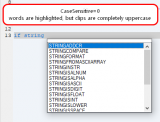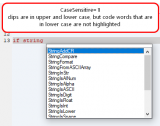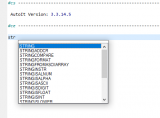You are here: PSPad forum > English discussion forum > Autocomplete creates uppercase clips when CaseSensitive=0
Autocomplete creates uppercase clips when CaseSensitive=0
#1 Autocomplete creates uppercase clips when CaseSensitive=0
Posted by: Professor Bernd | Date: 2019-11-22 18:49 | IP: IP Logged
In the highlighter for AutoIt I have set that words are not case sensitive (CaseSensitive=0). In the editor all code words are highlighted, no matter if upper or lower case. That's how I want it to be. 
But if I write the beginning of a code word and press autocomplete, the clips are completely uppercase. Example: STRINGINSTR
If I set CaseSensitive=1 in the highlighter, it's the other way around: The clips are not case sensitive, but in the editor the code words that are in lower case are not highlighted.
How can I set CaseSensitive=0, and that the clips are completed as they are in the highlighter? Example: StringInStr
Bernd.
#2 Re: Autocomplete creates uppercase clips when CaseSensitive=0
Posted by: pspad | Date: 2019-11-22 19:35 | IP: IP Logged
I will check it. Code templates should be inserted as they are in file without changing lettest to uppercase form
#3 Re: Autocomplete creates uppercase clips when CaseSensitive=0
Posted by: Professor Bernd | Date: 2019-11-22 20:21 | IP: IP Logged
Do you need a test file?
#4 Re: Autocomplete creates uppercase clips when CaseSensitive=0
Posted by: pspad | Date: 2019-11-25 07:38 | IP: IP Logged
Hello
What are you show are not code clips, but autocomplete window (Ctrl+J)
Code clips are available with Ctrl+Space shortcut.
For autocompletion settings open program settings / Direct edit button
Set:
CaseSensitiveAutocomplete=2
#5 Re: Autocomplete creates uppercase clips when CaseSensitive=0
Posted by: Professor Bernd | Date: 2019-11-25 15:29 | IP: IP Logged
Thank you for pointing that out.
First of all: You're right, I didn't mean "code clips" but "autocomplete" (Ctrl+J). Thanks a lot!
Just now I tested with a freshly unpacked "version 5.0.1 (312) - 22 February 2019" and autocomplete works as desired, but not in my old installation. It seems as if everything is fine in PSPad, and therefore the error is probably in my old settings. Now I'll look for my bug and report it here when I find it. 
#6 Re: Autocomplete creates uppercase clips when CaseSensitive=0
Posted by: Professor Bernd | Date: 2019-11-25 17:10 | IP: IP Logged
I found the error. The bug is in PSPad's autocomplete.
If I write a code word that doesn't exist in the Au3 script yet, the whole word will be inserted in capital letters.
Steps to reproduce:
- Use the current* AutoIt3.ini as the highlighter for Au3 files
- Open an empty Au3 file
- write "Str"
- press Ctrl+J (autocomplete)
Result: ==> A small window appears and all words in it are in capital letters. If you use autocomplete, the whole word will be inserted in uppercase.
Can you please change this so that autocomplete inserts the code words as they appear in the current* highlighter? 
Old result: STRINGINSTR
Desired result: StringInStr
*PSPad comes with an old AutoIt3.ini, all code words are lower case. In the current AutoIt3.ini the code words are in uppercase and lowercase. Example "StringInStr". The current AutoIt3.ini I sent you with the test files in my last email.
Edited 2 time(s). Last edit at 2019-11-25 17:15 by Professor Bernd.
#7 Re: Autocomplete creates uppercase clips when CaseSensitive=0
Posted by: pspad | Date: 2019-11-28 13:24 | IP: IP Logged
Program settings / Direct edit
change:
CaseSensitiveAutocomplete=2
#8 Re: Autocomplete creates uppercase clips when CaseSensitive=0
Posted by: pspad | Date: 2019-11-28 13:26 | IP: IP Logged
I am sorry, I see the problem.
I will fix it.
#9 Re: Autocomplete creates uppercase clips when CaseSensitive=0
Posted by: Professor Bernd | Date: 2019-11-28 13:33 | IP: IP Logged
Thank you very much. 
#10 Re: Autocomplete creates uppercase clips when CaseSensitive=0
Posted by: pspad | Date: 2019-11-28 18:33 | IP: IP Logged
The problem is caused by following:
if user highlighter is marked as case insensitive, all keywords are loaded as uppercase to speed up highlighting.
I must rewrite user highlighter or do another gathering of keywords from user highlighter. I will look what will be easier and faster.
Speed of highlighting must be kept.
Editor PSPad - freeware editor, © 2001 - 2025 Jan Fiala, Hosted by Webhosting TOJEONO.CZ, design by WebDesign PAY & SOFT, code Petr Dvořák, Privacy policy and GDPR