You are here: PSPad forum > Developer forum - new builds > PSPad unicode 5.0.7 (643) English
PSPad unicode 5.0.7 (643) English
#1 PSPad unicode 5.0.7 (643) English
Posted by: pspad | Date: 2021-05-29 16:36 | IP: IP Logged
Download links:
www.fosshub.com
pspad.poradna.net
PSPad 64 bit version doesn't contains scripting yet.
pspad.poradna.net
SHA1 hash:
252c79fb71f0769a9e185c13737efdd4f2e70139 pspad507b643.zip
9be8e0c3d30118ecc8ffa8522a065f81bda0defe pspad507b643x64.zip
This archive contains modified files only. The correct way how to get full functionality:
1. Download and install latest full version first!
2. Replace existing files with content of archive
Changes to 5.0.7 (638)
News:
PSPad is able to open file with broken UTF-8 encoding. After warning and confirmation.
Code folding - settings is part of the Program settings under editor
HEX edit - added history into Find/Replace
Ruby user highlighter - improved strings highlighting
Rewriten statusbar handling information, cleaned-up code from state, when statusbar was part of each window
Fixes:
PHP highlighter - highlight matching bracket in case of multiline string
File plugin fix
Another fixes reported by users
Known issues:
UNDO with real tabs after autoindent
#2 Re: PSPad unicode 5.0.7 (643) English
Posted by: bluezero | Date: 2021-05-30 05:31 | IP: IP Logged
Only the fosshub download link is working. The other two 404.
Other know issue is missing autoindend after running macro.
#3 Re: PSPad unicode 5.0.7 (643) English
Posted by: pspad | Date: 2021-05-30 06:40 | IP: IP Logged
I tested autoindent after running macro, but I wasnt able to simulate it.
I wrote it to your add.
Can you provide any example?
Server is maybe under maintenance. This is a reason, why download is available from 2 locations
#4 Re: PSPad unicode 5.0.7 (643) English
Posted by: Ravelli | Date: 2021-05-30 11:20 | IP: IP Logged
I just updated automatically to 643 and then opened a project file. In the toolbar there is now a folder named 'ad??n' instead of 'admin'. When I resync the project, the folder gets named 'admin' again.
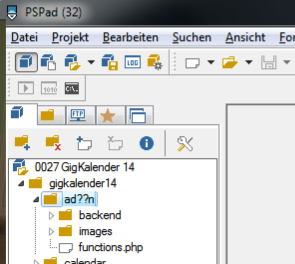
#5 Re: PSPad unicode 5.0.7 (643) English
Posted by: pspad | Date: 2021-05-30 12:08 | IP: IP Logged
Hello
It looks like corrupted project file. Can you please send me report file if it happen again?
#6 Re: PSPad unicode 5.0.7 (643) English
Posted by: bluezero | Date: 2021-05-30 14:26 | IP: IP Logged
pspad:I tested autoindent after running macro, but I wasnt able to simulate it.
I wrote it to your add.Can you provide any example?
Server is maybe under maintenance. This is a reason, why download is available from 2 locations
I posted the example in previous version:
forum.pspad.com
You should have the macro in one of the mails i sent you, but if you need it, then i will send it to you again.
#7 Re: PSPad unicode 5.0.7 (643) English
Posted by: pspad | Date: 2021-05-30 14:46 | IP: IP Logged
I recorded it acording to example.
Can you try record new macro? Mayby editor behavior was changed
#8 Re: PSPad unicode 5.0.7 (643) English
Posted by: bluezero | Date: 2021-05-30 15:21 | IP: IP Logged
The macro itself does not include the autoindending (ecTab).
That would not make sense, because its not always just one tab, its 2 or 3 or 4...
Therefore the autoindend must happen automatically after ecLineBreak, like it did in previous versions.
This is an example what happens when i record it with one tab, but try to start in on 2 tabs:
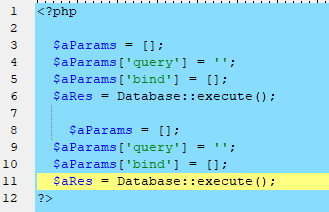
While testing that i noticed a different bug:
It reassigned the shortcut from my old macro to the new one.
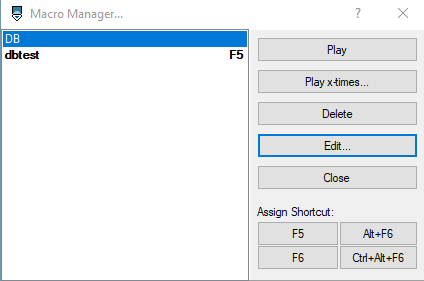
Edited 1 time(s). Last edit at 2021-05-30 15:22 by bluezero.
#9 Re: PSPad unicode 5.0.7 (643) English
Posted by: pspad | Date: 2021-05-31 06:11 | IP: IP Logged
OK. Do you have any "old" recorder macro? Can you record the same now and send me both macro files?
I need to find a difference.
#10 Re: PSPad unicode 5.0.7 (643) English
Posted by: bluezero | Date: 2021-05-31 11:12 | IP: IP Logged
pspad:OK. Do you have any "old" recorder macro? Can you record the same now and send me both macro files?
I need to find a difference.
Sent you the two macros by email.
The only difference is ecTab after line break.
Editor PSPad - freeware editor, © 2001 - 2025 Jan Fiala, Hosted by Webhosting TOJEONO.CZ, design by WebDesign PAY & SOFT, code Petr Dvořák, Privacy policy and GDPR