You are here: PSPad forum > Developer forum - new builds > PSPad unicode 5.0.7 (625) English
PSPad unicode 5.0.7 (625) English
#1 PSPad unicode 5.0.7 (625) English
Posted by: pspad | Date: 2021-05-09 15:22 | IP: IP Logged
Download links:
www.fosshub.com
pspad.poradna.net
PSPad 64 bit version doesn't contains scripting yet.
pspad.poradna.net
SHA1 hash:
ceee6c69e34451a70fa59b166c7ff7f23d711c00 pspad507b625.zip
eed3d251936f85bec1f48287828360daf08510a3 pspad507b625x64.zip
This archive contains modified files only. The correct way how to get full functionality:
1. Download and install latest full version first!
2. Replace existing files with content of archive
Changes to 5.0.7 (623)
News:
CompactLineNumbers option in Program settings / Direct edit (0/1) allows change line numbering to compact form
Code folding support added to VB Script and Visual Basic, FoxPro
Close file(s) from whole application was united. Please report any problem joined with editor window close
Fixes:
Load file containing #0 char ends with End of memory message
Reformat paragraph (menu format) removes blank lines
Highlight selected text occurences - when scrolling, sometimes part of the line was highlighted
Words at cursor doesn't return word when cursor was just behind the word
Corrupted PSPad.INI - if file contains char #0, rest of the file was ignored and it looked like lost of config
Exceptions joined with CodeFolding when window is closed
Play recorded macro was slow
Speed up Undo/Redo command - please report any problem
Another fixes reported by users
#2 Re: PSPad unicode 5.0.7 (625) English
Posted by: silibum | Date: 2021-05-10 09:06 | IP: IP Logged
> CompactLineNumbers option in Program settings / Direct edit (0/1) allows change line numbering to compact form
+1 thanky you / also would love to see the old "special chars" again - maybe as option with new defaults... I have trouble dealing with the new "space" special char as it looks like minus in my current font (Dina). Also the new tab symbol looks a bit unclear/washed for me while using small font size - see extraction of some source (blacked out all non interesting parts):

#3 Re: PSPad unicode 5.0.7 (625) English
Posted by: pspad | Date: 2021-05-10 11:08 | IP: IP Logged
I will check used chars difference between old and new editor component
Edited 1 time(s). Last edit at 2021-05-10 11:09 by pspad.
#4 Re: PSPad unicode 5.0.7 (625) English
Posted by: bluezero | Date: 2021-05-10 11:09 | IP: IP Logged
After updating from 623 to 625 a weird macro bug appeared:
While i have the macro assigned here:
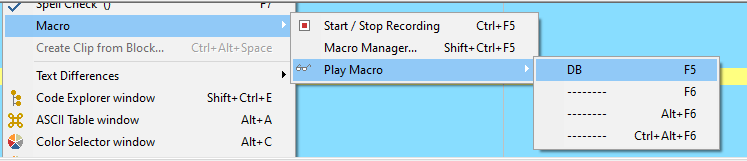
Its missing in Macro manager:
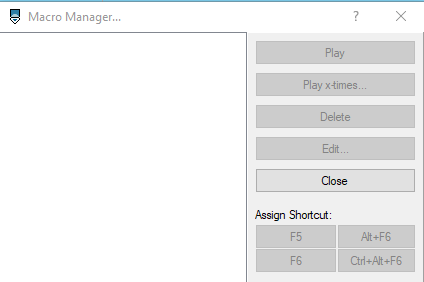
And it does not execute after hitting F5.
I tried to record the macro again and after saving it it does not appear in the Macro manager either. Its in the play macro menu, inexecutable thou.
I wanted to check if the UNDO bug, that i sent you by mail, still exists, but cant because of this 
#5 Re: PSPad unicode 5.0.7 (625) English
Posted by: pspad | Date: 2021-05-10 11:20 | IP: IP Logged
Macro bug was reported in Czech build too.
I know the reason what causes it already.
#6 Re: PSPad unicode 5.0.7 (625) English
Posted by: pspad | Date: 2021-05-10 16:03 | IP: IP Logged
silibum:> CompactLineNumbers option in Program settings / Direct edit (0/1) allows change line numbering to compact form+1 thanky you / also would love to see the old "special chars" again - maybe as option with new defaults... I have trouble dealing with the new "space" special char as it looks like minus in my current font (Dina). Also the new tab symbol looks a bit unclear/washed for me while using small font size - see extraction of some source (blacked out all non interesting parts):

In old version was possibility to set "OldSpecialChars" under the Program settings / Direct edit button
It replaces TAB and SPACE char
TAB = #187
SPACE = #183
See the ASCII table for the chars shape. I will return back this functionality, I guess it was what you want.
#7 Re: PSPad unicode 5.0.7 (625) English
Posted by: silibum | Date: 2021-05-10 18:32 | IP: IP Logged
yes, I just checked and it is set to 1 to keep everything readable.
#8 Re: PSPad unicode 5.0.7 (625) English
Posted by: bruste | Date: 2021-05-11 07:18 | IP: IP Logged
Starting from one of last versions (I don't remember exactly which one, 5.0.7 for sure) "find in files" hangs if a binary file is encountered, for instance small zip files ( 300kb less or more). With older version, 5.0.5 for sure, but maybe also 5.0.6, it worked well.
#9 Re: PSPad unicode 5.0.7 (625) English
Posted by: pspad | Date: 2021-05-11 08:22 | IP: IP Logged
bruste:Starting from one of last versions (I don't remember exactly which one, 5.0.7 for sure) "find in files" hangs if a binary file is encountered, for instance small zip files ( 300kb less or more). With older version, 5.0.5 for sure, but maybe also 5.0.6, it worked well.
I tested it but I am not able to simulate it.
Can you show me please screenshot of your search dialog before start?
#10 Re: PSPad unicode 5.0.7 (625) English
Posted by: Ravelli | Date: 2021-05-11 12:28 | IP: IP Logged
My code explorer shows a subfolder - is that intentionally? It gets produced by a function containing an url in its second line, without being commented out.

Editor PSPad - freeware editor, © 2001 - 2025 Jan Fiala, Hosted by Webhosting TOJEONO.CZ, design by WebDesign PAY & SOFT, code Petr Dvořák, Privacy policy and GDPR