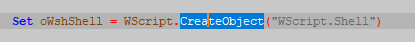You are here: PSPad forum > Developer forum - new builds > PSPad unicode 5.0.7 (623) English
PSPad unicode 5.0.7 (623) English
#1 PSPad unicode 5.0.7 (623) English
Posted by: pspad | Date: 2021-05-04 16:02 | IP: IP Logged
Download links:
www.fosshub.com
pspad.poradna.net
PSPad 64 bit version doesn't contains scripting yet.
pspad.poradna.net
SHA1 hash:
ed8091a8e75f33cabd2dfb321c46c89d384db7ec pspad507b623.zip
7214629bad475e632c9e7d4024820844c495b907 pspad507b623x64.zip
This archive contains modified files only. The correct way how to get full functionality:
1. Download and install latest full version first!
2. Replace existing files with content of archive
Changes to 5.0.7 (620)
News:
Code folding support for User highlighters. For now languages based on curly brackets are supported, in rest of languages added support lines. Is necessary to set tcfCurlyBracket for Codefolding type in the User highlighter definition. if you make modification, let me know or send me definition file, I will include it in the next build.
Fixes:
Drag/Drop editing - copy selected text with CTRL key
Names of few highlighters and attributs was different in the new editor component what looks like a "lost" configuration
Highlight all occurences of highlighted text - Case sensitive option wasn't written into config
Toolbar background with dark skin
UNDO and modified file indication
Close file tabs to right, Close file tabs to left - sometimes left free tab row
Better difference between enable/disabled UNDO and REDO icon
Duplicate line functionality
Clipboard monitor
Close last file using file tab context menu / Close doesn't hide file panel
Another fixes reported by users
Edited 1 time(s). Last edit at 2021-05-05 04:26 by pspad.
#2 Re: PSPad unicode 5.0.7 (623) English
Posted by: naputtelija | Date: 2021-05-04 16:34 | IP: IP Logged
pspad:Code folding support for User highlighters.
Seems to be working fine with PowerShell.
#3 Re: PSPad unicode 5.0.7 (623) English
Posted by: pspad | Date: 2021-05-04 16:48 | IP: IP Logged
I know, I tested it. But I forgot to include PowerShell definition.
#4 Re: PSPad unicode 5.0.7 (623) English
Posted by: massimobalestra | Date: 2021-05-04 18:03 | IP: IP Logged
Thank you for fixing the duplicate line issue.
#5 Re: PSPad unicode 5.0.7 (623) English
Posted by: PGomersall | Date: 2021-05-04 22:28 | IP: IP Logged
Jan,
Seems to be something wrong with the updater that was included with 620. Ran it from command line via scheduled task twice and once interactively. It finds the update to 623, downloads it then immediately seems to delete the download; here is info from update log. The version of the updater is 1.0.4.45. Ran as admin and system.
----- 5/4/2021 3:09:19 PM ----
OK : PSPad editor EXE file found
OK : Check available PSpad version
OK : PSPad update download finished - developer 5.0.7 (623) 64b
OK : Zip extracted to: C:\Windows\Temp\pspadtemp
OK : Temporary files clean up
----- 5/4/2021 3:22:10 PM ----
OK : PSPad editor EXE file found
OK : Check available PSpad version
OK : PSPad update download finished - developer 5.0.7 (623) 64b
OK : Zip extracted to: C:\Windows\Temp\pspadtemp
OK : Temporary files clean up
Pete
Edited 1 time(s). Last edit at 2021-05-04 22:29 by PGomersall.
#6 Re: PSPad unicode 5.0.7 (623) English
Posted by: bluezero | Date: 2021-05-05 07:24 | IP: IP Logged
Seems you changed the line numbers display to 1 .... 5 ... 10.
I did a quick search for a setting to change it back, but did not find it.
Can you please tell me where i can find the setting?
#7 Re: PSPad unicode 5.0.7 (623) English
Posted by: pspad | Date: 2021-05-05 07:29 | IP: IP Logged
bluezero:Seems you changed the line numbers display to 1 .... 5 ... 10.
I did a quick search for a setting to change it back, but did not find it.
Can you please tell me where i can find the setting?
It was test awaiting reactions. There is no settings yeat, cause I am not decided if i will let it there or not.
#8 Re: PSPad unicode 5.0.7 (623) English
Posted by: Ilya | Date: 2021-05-05 07:44 | IP: IP Logged
The issue of updater is confirmed
Edited 1 time(s). Last edit at 2021-05-05 07:45 by Ilya.
#9 Re: PSPad unicode 5.0.7 (623) English
Posted by: pspad | Date: 2021-05-05 07:56 | IP: IP Logged
I forgot test condition in the updater. This morning I updated packages.
Replace PSPUpdater.exe from the current package.
#10 Re: PSPad unicode 5.0.7 (623) English
Posted by: Professor Bernd | Date: 2021-05-05 09:12 | IP: IP Logged
From the other thread:
For testing, I unzipped a fresh full version and unzipped version 5.0.7 (623) to it.
1. When I double click to select a word, the caret stays within the word. I did not press the shift key (nor any other), just double click with the mouse.
2. I cannot drag selected text with the mouse.
Bernd.
Editor PSPad - freeware editor, © 2001 - 2025 Jan Fiala, Hosted by Webhosting TOJEONO.CZ, design by WebDesign PAY & SOFT, code Petr Dvořák, Privacy policy and GDPR