You are here: PSPad forum > Developer forum - new builds > PSPad unicode 5.0.7 (600) English
PSPad unicode 5.0.7 (600) English
#1 PSPad unicode 5.0.7 (600) English
Posted by: pspad | Date: 2021-04-25 13:38 | IP: IP Logged
Download links:
www.fosshub.com
pspad.poradna.net
PSPad 64 bit version doesn't contains scripting yet.
pspad.poradna.net
SHA1 hash:
ce740d0d067d5c5ea12b91a8ff48d2d187b76273 pspad507b600.zip
c5b92472a447457a62790f9ff3caf0962eb94b6b pspad507b600x64.zip
This archive contains modified files only. The correct way how to get full functionality:
1. Download and install latest full version first!
2. Replace existing files with content of archive
Changes to 5.0.7 (598)
News:
Updater - unattended run appends log instead of rewrite it
Updater - added support for updater update. Run PSPUpdRun.exe instead of the direct updater run. More info in .\Updater\Readme.txt
FTP - click on the current path label fill in path into quick change dir
Highlight all occurrences of highlighted text - new option in (Program settings / Editor 1) allows you set highlighting case sensitive
Fixes:
Updater - appear in the screen center instead of desktop center
Handled exception when Recent.ini content was damaged
Write system parameters, e.g. Splash screen
Reduced flickering when program starts
Autocorrect in splitted editor window
Another fixes related to open/close files
#2 Re: PSPad unicode 5.0.7 (600) English
Posted by: pspad | Date: 2021-04-25 13:41 | IP: IP Logged
Please update Updater folder manually if you use updater. And from this moment PSpad will be able to update updater itself.
#3 Re: PSPad unicode 5.0.7 (600) English
Posted by: blunzn | Date: 2021-04-26 08:26 | IP: IP Logged
So far I didn't experience any crashes when opening/closing files yet, but a tab display issue still remains unfortunately:
After opening 17 files at once via the File Open dialog window, no tabs are displayed and the ruler vanished, just a grey empty area is displayed between the toolbar and the file content.
The display issue seems to fix itself when I minimize and restore the PSPad window. I have only experienced this issue when opening files via the Open dialog window, when dragging/dropping the same files into PSpad, the tabs and ruler seem to be displayed immediately after all files are openend.
Edited 1 time(s). Last edit at 2021-04-26 08:26 by blunzn.
#4 Re: PSPad unicode 5.0.7 (600) English
Posted by: pspad | Date: 2021-04-26 08:38 | IP: IP Logged
Quote:After opening 17 files at once via the File Open dialog window, no tabs are displayed and the ruler vanished, just a grey empty area is displayed between the toolbar and the file content.
hello
Do you open more files at once from Open dialog?
I need exact place where to look for.
P.S. Yes, I tested is and it occurs when you open more files at once. I will fix it. In compare from previous problems this is easy to fix it.
Edited 1 time(s). Last edit at 2021-04-26 08:40 by pspad.
#5 Re: PSPad unicode 5.0.7 (600) English
Posted by: blunzn | Date: 2021-04-26 13:31 | IP: IP Logged
Yes I openend them all at once by selecting 17 files in the Open dialog window. Thanks for the feedback, looking forward for the fix!
#6 Re: PSPad unicode 5.0.7 (600) English
Posted by: pspad | Date: 2021-04-26 13:38 | IP: IP Logged
It's fixed, will be available in the next weekend's build
#7 Re: PSPad unicode 5.0.7 (600) English
Posted by: bluezero | Date: 2021-04-26 14:31 | IP: IP Logged
Following up with the exceptions from 598. I updated today to 600 and i have got an exception again:
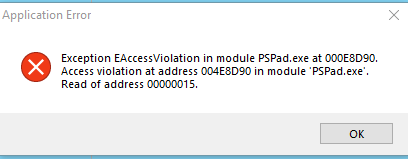
There is no exception log to share this time.
If i get an error with exception i will share.
#8 Re: PSPad unicode 5.0.7 (600) English
Posted by: pspad | Date: 2021-04-26 14:38 | IP: IP Logged
Thankbyou for sharing. Can you specify what did you do when exception occured? You open/close file or PSPad and what did you used, e.g. Spell check?
#9 Re: PSPad unicode 5.0.7 (600) English
Posted by: PGomersall | Date: 2021-04-26 15:04 | IP: IP Logged
Jan,
Just some notes on updater. I downloaded v600 and manually replaced JUST the Updater folder; I had v598 installed. This is 64bit install.
I then ran Updater from Scheduled Task using SYSTEM.
I did not get the time line you mentioned I would get:
----- 21.04.2021 7:03:47 ----
This is what I got:
OK : PSPad editor EXE file found
OK : Check available PSpad version
OK : PSPad update download finished - developer 5.0.7 (600) 64b
OK : Zip extracted to: C:\Windows\Temp\pspadtemp
OK : Delete old backup folder
OK : Existing files backup
Err: Can't update file: libeay32.dll
Err: Can't update file: PSPUpdater.exe
Err: Can't update file: ssleay32.dll
OK : Files update finished
OK : Temporary files clean up
Running the updater several more times I never got any further text in the Updater.log; it doesn't look like anything is been appended.
So now for some reason it is working.
----- 4/26/2021 7:59:23 AM ----
OK : PSPad editor EXE file found
OK : Check available PSpad version
Info: You have already last developer version.
----- 4/26/2021 8:00:31 AM ----
OK : PSPad editor EXE file found
OK : Check available PSpad version
Info: You have already last developer version.
----- 4/26/2021 8:10:08 AM ----
OK : PSPad editor EXE file found
OK : Check available PSpad version
Info: You have already last developer version.
Question should I be running:
"C:\Program Files\PSPad editor\Updater\PSPUpdater.exe" /d
or
"C:\Program Files\PSPad editor\Updater\PSPUpdRun.exe" /d
Pete
Edited 3 time(s). Last edit at 2021-04-26 15:14 by PGomersall.
#10 Re: PSPad unicode 5.0.7 (600) English
Posted by: pspad | Date: 2021-04-26 15:21 | IP: IP Logged
Don't run updater itself, byt pspupdrun.exe.
And it looks like first time log is from old updater, cause it tries update open ssl libraries in updater folder.
Return back some older pspad.exe (this is enough), if you want to check it.
Edited 1 time(s). Last edit at 2021-04-26 15:25 by pspad.
Editor PSPad - freeware editor, © 2001 - 2025 Jan Fiala, Hosted by Webhosting TOJEONO.CZ, design by WebDesign PAY & SOFT, code Petr Dvořák, Privacy policy and GDPR