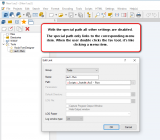You are here: PSPad forum > English discussion forum > How to assign shortcuts to the tools in the favorite tab
How to assign shortcuts to the tools in the favorite tab
#1 How to assign shortcuts to the tools in the favorite tab
Posted by: Professor Bernd | Date: 2019-10-04 14:44 | IP: IP Logged
In the favorite tab under tools I have created several tools. How can I assign shortcuts to them?
.

#2 Re: How to assign shortcuts to the tools in the favorite tab
Posted by: pspad | Date: 2019-10-07 04:57 | IP: IP Logged
OK, I will add shortcuts. Just now it isn't possible.
#3 Re: How to assign shortcuts to the tools in the favorite tab
Posted by: Professor Bernd | Date: 2019-10-07 15:39 | IP: IP Logged
That would be great! Thank you very much! 
#4 Re: How to assign shortcuts to the tools in the favorite tab
Posted by: Professor Bernd | Date: 2019-10-17 04:55 | IP: IP Logged
Image in post #1 has been deleted. I uploaded to another service. That should hold now. 
.
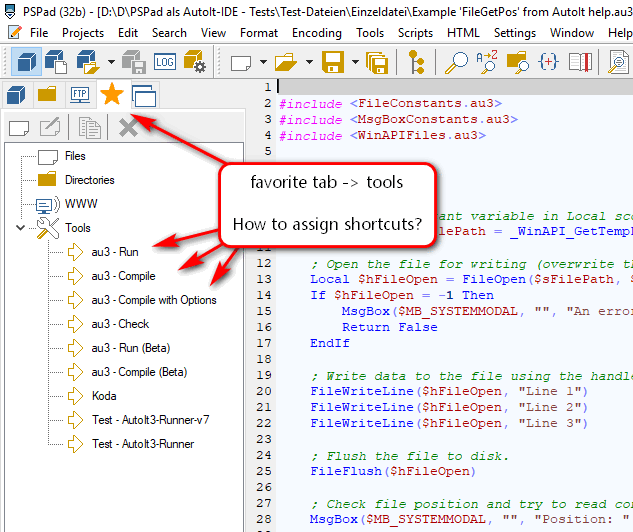
#5 Re: How to assign shortcuts to the tools in the favorite tab
Posted by: pspad | Date: 2020-01-10 13:52 | IP: IP Logged
Hello
New PSPad version can select favourite window with Shift+Ctrl+A shortcut
This window is focused, so you can use arrows and enter to run some tool.
I don't know it isn't exactly what you requested, bu it can help too
#6 Re: How to assign shortcuts to the tools in the favorite tab
Posted by: Professor Bernd | Date: 2020-01-10 17:17 | IP: IP Logged
Hello.
Thanks a lot for remembering. 
What do you think about the following idea?
In the edit dialog of a fav tool the user can enter a special path. Instead of starting a program with it, it points to a script command. The user can then use the shortcut of VBScript (or double-click on the Fav tool) and this will start the script command.
To make the special path recognizable, it could be separated with two colons between each part. Example:
::Scripts::_AutoIt::Au3 - Run
How do you think about this?
Bernd.
Edited 2 time(s). Last edit at 2020-01-10 17:26 by Professor Bernd.
#7 Re: How to assign shortcuts to the tools in the favorite tab
Posted by: pspad | Date: 2020-01-10 18:04 | IP: IP Logged
I think it's overcombined.
Isn't possible to run AutoIt from the scripting?
#8 Re: How to assign shortcuts to the tools in the favorite tab
Posted by: Professor Bernd | Date: 2020-01-11 09:28 | IP: IP Logged
Please excuse the brief information about my idea. I wanted to know what you thought first.
With the possibility to assign special paths to the fav tools, the effort for PSPad is very low. No starting of programs is necessary, no catching of output, no parser, or anything else.
More in detail.
The user creates a VBScript that does whatever he wants, e.g. calling a compiler, starting a user converter, or ...
In Fav-Tools the user opens the edit dialog for a Fav-Tool and enters a name for the tool. If he then enters the path and starts with 2 colons, all other settings are disabled. No parameters, no default directory, no log file, etc. Only tool name and special path. The user clicks on OK.
When the user then starts the fav tool, all PSPad has to do is link to the menu item of the script. No further action is necessary.
In other words: If the user double clicks the fav tool, it's the same as if he had clicked the menu, e.g. "Scripts" / "Todo list" / "View todos", and the script will be executed.
Result: In the script the user can assign a shortcut. The user can now either click the fav tool or press his shortcut. ==> In both cases the corresponding menu item is started.
I hope I could explain it a bit. 
#9 Re: How to assign shortcuts to the tools in the favorite tab
Posted by: pspad | Date: 2020-01-11 10:32 | IP: IP Logged
I understand now. You want to start script instead of the script menu from the favourite window.
#10 Re: How to assign shortcuts to the tools in the favorite tab
Posted by: Professor Bernd | Date: 2020-01-11 11:24 | IP: IP Logged
That's right!
There are several types of users, developer users and end users and ... (I for example am both.)
A developer user writes the VBScirpts and and provides the menu items and shortcuts. The end user does not need to care about that. (And the PSPad developer does not need to care about that too.) 
The end user uses the Fav tools to start a menu item. The end user does not need to worry about VBScript, he just enters the special path in the edit dialog of a fav tool. This is very convenient for the end user because he can set up the fav tools the way he wants.
And for you this means a relatively small effort. When the user clicks a fav tool, the special path just needs to be converted into menu commands. (I hope so.) 
Pseudo code:
Quote:procedure TForm1.FavTool2Click(Sender: TObject);
begin
if Path = '::Scripts::Todo list::View todos' then
mnuViewTodosClick;
end;
Bernd.
Edited 2 time(s). Last edit at 2020-01-11 11:29 by Professor Bernd.
Editor PSPad - freeware editor, © 2001 - 2025 Jan Fiala, Hosted by Webhosting TOJEONO.CZ, design by WebDesign PAY & SOFT, code Petr Dvořák, Privacy policy and GDPR