You are here: PSPad forum > English discussion forum > On Win8 the chinese language is not showing properly
On Win8 the chinese language is not showing properly
#1 On Win8 the chinese language is not showing properly
Posted by: doctorlai | Date: 2014-08-13 22:22 | IP: IP Logged
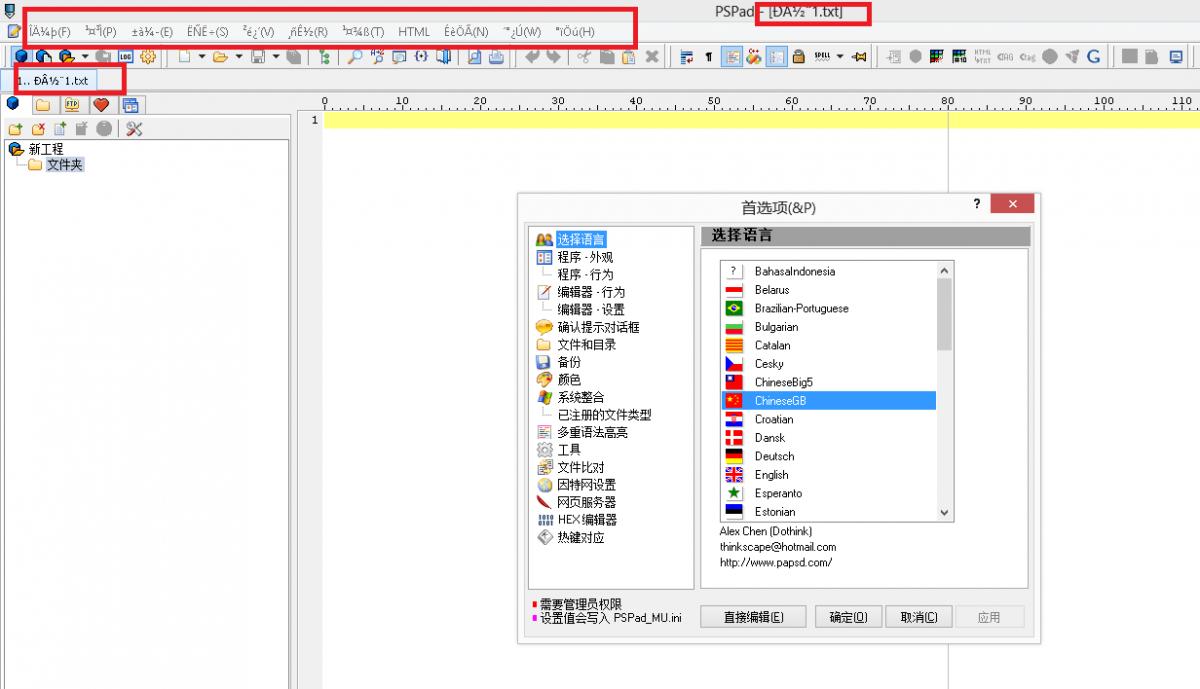
Win8,
Choose Chinese GB2312, click save and restart pspad.
the text in menu bar (shown in the image) is not correctly showing.
The version is 4.5.8 (2485).
The texts in dialog are showing correctly.
#2 Re: On Win8 the chinese language is not showing properly
Posted by: pspad | Date: 2014-08-14 05:19 | IP: IP Logged
Hello
Go to subfolder .\Lang and open Chinese language file (I don't know if you use GB or Big5). Please ensure if the default charset is correctly.
Just now there is BIG5, but in my opinion there should be 950, eventually 936, 948
Try to change it and restart PSPad.
Let me know if it will help, I would fix it for other users
I am sorry, but for me is it hard to test, I don't know chinese.
#3 Re: On Win8 the chinese language is not showing properly
Posted by: doctorlai | Date: 2014-08-14 12:08 | IP: IP Logged
Hello,
I open ChineseGB.ini (simplified Chinese ) and change:
DefaultCharset=BIG5
to
DefaultCharset=GB2312
and restart pspad, unfortunately it doesn't work.
For BIG5 chinese it is the same.
#4 Re: On Win8 the chinese language is not showing properly
Posted by: pspad | Date: 2014-08-14 12:35 | IP: IP Logged
Please try it with 950 or numbers I mentioned in my answer.
Do you have Big5 as default Windows locale?
#5 Re: On Win8 the chinese language is not showing properly
Posted by: doctorlai | Date: 2014-08-14 12:51 | IP: IP Logged
None of them is working.
I've tried 950, 936, 948.
Yes, my system language locale is Simplified Chinese and all my other Chinese programs are working fine.
Editor PSPad - freeware editor, © 2001 - 2024 Jan Fiala, Hosted by Webhosting TOJEONO.CZ, design by WebDesign PAY & SOFT, code Petr Dvořák, Privacy policy and GDPR