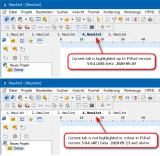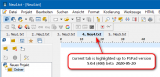You are here: PSPad forum > Developer forum - new builds > PSPad unicode 5.0.4 (517) English
PSPad unicode 5.0.4 (517) English
#1 PSPad unicode 5.0.4 (517) English
Posted by: pspad | Date: 2020-08-05 10:38 | IP: IP Logged
Download links (5.7 MB):
www.fosshub.com
pspad.poradna.net
PSPad 64 bit version preview without scripting support.
pspad.poradna.net
SHA1 hash:
63daeafc1c2463faa0c4ae93ab76f6399d78f7c6 pspad504b517.zip
f52da8791c52a6da6235a6aaef8c6d8536ca0eb4 pspad504b517x64.zip
This archive contains modified files only. The correct way how to get full functionality:
1. Download and install latest full version first!
2. Replace existing files with content of archive
Changes to 5.0.4 (515)
News:
JavaScript highlighter - added support for Template literals (Template strings) and new JScript highlighter attribute Template for color setting
Current file tab highlight
Fixes:
Search/Replace in files - select directory dialog appears under search window, search dialog was always diaplyed on the top
Windows flicker when maximized PSPad is restored from minimized state
#2 Re: PSPad unicode 5.0.4 (517) English
Posted by: Professor Bernd | Date: 2020-08-05 14:52 | IP: IP Logged
Current file tab highlight
Hello. Unfortunately the current tab is not highlighted. My settings:
PSPad.ini
HighlightCurrentFileTab=1
MarkCurrentFileTab=1
Settings Dialog Program-1
File Tabs Style: Tabs
What can I do to highlight the current tab?
#3 Re: PSPad unicode 5.0.4 (517) English
Posted by: pspad | Date: 2020-08-05 14:56 | IP: IP Logged
Send me screenshot please.
#4 Re: PSPad unicode 5.0.4 (517) English
Posted by: Professor Bernd | Date: 2020-08-05 16:54 | IP: IP Logged
Up to version 5.0.4 (403) beta the current tab was highlighted, but as of version 5.0.4 (407) beta it was no longer highlighted.
Edit: The screenshots are from fresh installations.
Edited 1 time(s). Last edit at 2020-08-05 16:56 by Professor Bernd.
#5 Re: PSPad unicode 5.0.4 (517) English
Posted by: pspad | Date: 2020-08-05 17:10 | IP: IP Logged
Hello
Are you sure you are looking into correct PSPad.ini?
In the program settings / Backup is clickable link to PSPad folder with ini files.
With your settings the file name should look as on your first pic and current file name should be underlined
#6 Re: PSPad unicode 5.0.4 (517) English
Posted by: Professor Bernd | Date: 2020-08-05 17:37 | IP: IP Logged
To be on the safe side, I made another fresh installation with full version 5.0.3 (377). Before I started PSPad I copied a PSPad_MU.ini with MultiUser=0 to it. Then I started PSPad and added tabs.
Then I closed PSPad and copied version 5.0.4 (407) beta over it.
In this fresh installation I did not change any other settings.
PSPad.ini
HighlightCurrentFileTab=1
MarkCurrentFileTab=0
Settings Dialog Program-1
File Tabs Style: Tabs
#7 Re: PSPad unicode 5.0.4 (517) English
Posted by: Professor Bernd | Date: 2020-08-05 19:14 | IP: IP Logged
An additional thing: If you set MarkCurrentFileTab=1, the name in the tab will be underlined in the skins "Windows" and "Carbon", but not in the skin "SlateGray".
Tested in a not fresh installation.
Edited 2 time(s). Last edit at 2020-08-05 19:23 by Professor Bernd.
#8 Re: PSPad unicode 5.0.4 (517) English
Posted by: pspad | Date: 2020-08-06 04:43 | IP: IP Logged
Hello. It's underlined, but with black line. I will fix it.
What is strange the tab isn't marked.
Edited 1 time(s). Last edit at 2020-08-06 06:44 by pspad.
#9 Re: PSPad unicode 5.0.4 (517) English
Posted by: pspad | Date: 2020-08-06 08:02 | IP: IP Logged
I found a problem with new empty child open after PSpad start. Child isn't maximized.
It will be fixed in the next build.
#10 Re: PSPad unicode 5.0.4 (517) English
Posted by: Professor Bernd | Date: 2020-08-06 16:12 | IP: IP Logged
pspad:What is strange the tab isn't marked.
Highlighting the active tab is a very useful feature. It would be nice if you could fix that.
pspad:It's underlined, but with black line. I will fix it.
Thanks. 
pspad:I found a problem with new empty child open after PSpad start. Child isn't maximized.
It will be fixed in the next build.
This is good news! I just noticed that if the child is not maximized, the error jumping via LogParser does not jump far enough, so LogWin hides the error line. Thanks.
Editor PSPad - freeware editor, © 2001 - 2024 Jan Fiala, Hosted by Webhosting TOJEONO.CZ, design by WebDesign PAY & SOFT, code Petr Dvořák, Privacy policy and GDPR