You are here: PSPad forum > Developer forum - new builds > PSPad unicode 5.0.1 (295) English
PSPad unicode 5.0.1 (295) English
#1 PSPad unicode 5.0.1 (295) English
Posted by: pspad | Date: 2019-02-07 06:21 | IP: IP Logged
Download links (5.4 MB):
www.fosshub.com
pspad.poradna.net
PSPad 64 bit version preview without scripting support. Archive contains EXE only. So use 32b version first and replace EXE with 64b version than.
pspad.poradna.net
This archive contains modified files only. The correct way how to get full functionality:
1. Download and install latest full version first!
2. Replace existing files with content of archive
Changes to 5.0.1 (291)
News
scripting function Sleep() calls ProcessMessages
Find/Replace dialog shows counters for characters count before cursor for search and replace field
Fixes:
Fullscreen mode (F11)
Show PSPad window when with open new file in PSPad after Windows + D (minimize all windows)
Switch tab with 2 windows splitted horizontally or vertically destroys splitting
Cobol code explorer
#2 Re: PSPad unicode 5.0.1 (295) English
Posted by: programmer9 | Date: 2019-02-08 11:16 | IP: IP Logged
Many thanks for making left-click expand/collapse the results in the Find in Files results as it used to 
#3 Re: PSPad unicode 5.0.1 (295) English
Posted by: gwinkless | Date: 2019-02-13 10:48 | IP: IP Logged
Bug in 291 and above: if search-in-files returns a string containing an ampersand, it treats the ampersand as if it were in a menu, ie it removes the ampersand and underlines the following letter.
eg if I search project for the string "testampersand"
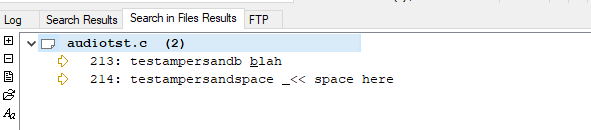
Also, I see the file no longer shows the full path - just the leaf name; was that deliberate?
#4 Re: PSPad unicode 5.0.1 (295) English
Posted by: pspad | Date: 2019-02-13 10:54 | IP: IP Logged
It must be done some text drawing system function. I will try to fix it
#5 Re: PSPad unicode 5.0.1 (295) English
Posted by: gwinkless | Date: 2019-02-13 10:57 | IP: IP Logged
Also, double-clicking a result in "search in files results" no longer takes you to the file if it's already open and selected - you simply stay focussed on the "search in files results" window.
#6 Re: PSPad unicode 5.0.1 (295) English
Posted by: pspad | Date: 2019-02-13 11:20 | IP: IP Logged
Fixed both points
#7 Re: PSPad unicode 5.0.1 (295) English
Posted by: pspad | Date: 2019-02-13 11:27 | IP: IP Logged
gwinkless:Also, double-clicking a result in "search in files results" no longer takes you to the file if it's already open and selected - you simply stay focussed on the "search in files results" window.
I can't confirm. Just tested and it brings me to file.
Behavior is same - when you click on the file name, it will expand/collapse result, when you click on the result line, it will bring you to target file and row
#8 Re: PSPad unicode 5.0.1 (295) English
Posted by: Ravelli | Date: 2019-02-13 12:42 | IP: IP Logged
Some weeks back I tweaked my PSP, so coding is more eye-friendly. I mainly replaced the white background color with something else. In Program Settings > Colors I defined a light gray for "Background".
a) Since build 291, the Search In Files results does not fully respect this color change. While searching, it works correct. But as soon search is finished, the background color of the strings switches to white.
b) Since build 291, the Search In Files results does not show the entire paths to the files. It shows just the file name. But, like above, while the search is running, it shows the full paths.
Here a screenshot: www.torsten-funk.de
p.s.: I don't get my image shown here using the IMG button
Edited 2 time(s). Last edit at 2019-02-13 12:48 by Ravelli.
#9 Re: PSPad unicode 5.0.1 (295) English
Posted by: pspad | Date: 2019-02-13 13:13 | IP: IP Logged
Owner draw of components starts to be more and more complicated. You can handle themes/non themes/switched themes systems. Themed systems you must let draw using system method e.t.c.
I will try to fix it, but before I will find any solution, I need to set default background for find in files result
#10 Re: PSPad unicode 5.0.1 (295) English
Posted by: gwinkless | Date: 2019-02-13 13:43 | IP: IP Logged
pspad:gwinkless:Also, double-clicking a result in "search in files results" no longer takes you to the file if it's already open and selected - you simply stay focussed on the "search in files results" window.I can't confirm. Just tested and it brings me to file.
Behavior is same - when you click on the file name, it will expand/collapse result, when you click on the result line, it will bring you to target file and row
My apologies, I described it incorrectly: if the file is already open and active it does take you to the target row (that row is highlighted yellow) but the mouse focus remains in the "Search in Files Results" window, so if you try to use cursors to move around it moves around in the search window, not the active editor window.
Edited 1 time(s). Last edit at 2019-02-13 13:44 by gwinkless.
Editor PSPad - freeware editor, © 2001 - 2024 Jan Fiala, Hosted by Webhosting TOJEONO.CZ, design by WebDesign PAY & SOFT, code Petr Dvořák, Privacy policy and GDPR