You are here: PSPad forum > Developer forum - new builds > PSPad unicode 5.0.1 (289) English
PSPad unicode 5.0.1 (289) English
#1 PSPad unicode 5.0.1 (289) English
Posted by: pspad | Date: 2018-12-15 17:28 | IP: IP Logged
Download links (5.4 MB):
www.fosshub.com
pspad.poradna.net
PSPad 64 bit version preview without scripting support. Archive contains EXE only. So use 32b version first and replace EXE with 64b version than.
pspad.poradna.net
This archive contains modified files only. The correct way how to get full functionality:
1. Download and install latest full version first!
2. Replace existing files with content of archive
Changes to 5.0.1 (287)
News
CSS highlighter - added large amount of missing keywords
SAS code parser - added macro support
Fixes:
Log lines display problem with active URL highlightter
Taskbar program icon will appear on screen where prgoram window is (Jochen Heinelt)
Windows Shell script - ^ char breaks meaning of special chars
Windows Shell script - cmd as file extension was highlighted as keyword
Windows shell script - matching bracket highlight with echo command
Cobol highlighter - keywords with underscore
PSPad 64 - SpellCheck exceptions
#2 Re: PSPad unicode 5.0.1 (289) English
Posted by: Gabriel_ACE | Date: 2018-12-17 14:05 | IP: IP Logged
#3 Re: PSPad unicode 5.0.1 (289) English
Posted by: programmer9 | Date: 2019-01-10 11:46 | IP: IP Logged
Build 289 still has the problem where the triangles at the start of the lines in the Find in Files Results tab have to be double-clicked to expand or collapse the entries for the files - earlier versions (up to and including build 271) would expand and collapse the entries with a single left-click (which is the way that Windows Explorer, amongst other programs, works).
Would it be possible to revert to the earlier (and perhaps more conventional) single left-click to expand/collapse the entries please?
Many thanks
Richard
#4 Re: PSPad unicode 5.0.1 (289) English
Posted by: pspad | Date: 2019-01-10 19:22 | IP: IP Logged
programmer9:Build 289 still has the problem where the triangles at the start of the lines in the Find in Files Results tab have to be double-clicked to expand or collapse the entries for the files - earlier versions (up to and including build 271) would expand and collapse the entries with a single left-click (which is the way that Windows Explorer, amongst other programs, works).Would it be possible to revert to the earlier (and perhaps more conventional) single left-click to expand/collapse the entries please?
Many thanks
Richard
I found a problem and fixed it.
#5 Re: PSPad unicode 5.0.1 (289) English
Posted by: pspad | Date: 2019-01-10 19:40 | IP: IP Logged
Gabriel_ACE:the new changes are working wellBUT I found a bug... check bug section
I can't confirm
#6 Re: PSPad unicode 5.0.1 (289) English
Posted by: Gabriel_ACE | Date: 2019-01-11 20:37 | IP: IP Logged
what do you need from me to confirm my problem?

Edited 1 time(s). Last edit at 2019-01-11 20:37 by Gabriel_ACE.
#7 Re: PSPad unicode 5.0.1 (289) English
Posted by: pspad | Date: 2019-01-12 05:42 | IP: IP Logged
For my case the problem occurs when you use global minimize with Win+D.
#8 Re: PSPad unicode 5.0.1 (289) English
Posted by: Gabriel_ACE | Date: 2019-01-14 15:16 | IP: IP Logged
thats is a good answer 
#9 Re: PSPad unicode 5.0.1 (289) English
Posted by: pspad | Date: 2019-01-14 16:05 | IP: IP Logged
The inmportant for me is I am able to simulate it. Now I need to find problem solution
#10 Re: PSPad unicode 5.0.1 (289) English
Posted by: gwinkless | Date: 2019-01-23 11:40 | IP: IP Logged
New version now shows "PSPad (32) - project name" in the task bar, as opposed to the project name first. This is a real pain for me because I have multiple taskbar icons (ungrouped) for different open projects that I can click on quickly and easily and I now can't see easily which is which.
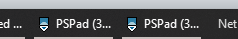
Can you revert? Or at least add an option to choose?
Or have I messed up a setting somewhere?
Thanks
Edited 3 time(s). Last edit at 2019-01-23 11:46 by gwinkless.
Editor PSPad - freeware editor, © 2001 - 2025 Jan Fiala, Hosted by Webhosting TOJEONO.CZ, design by WebDesign PAY & SOFT, code Petr Dvořák, Privacy policy and GDPR
