You are here: PSPad forum > Developer forum - new builds > PSPad unicode 5.0.0 (147) English
PSPad unicode 5.0.0 (147) English
#1 PSPad unicode 5.0.0 (147) English
Posted by: pspad | Date: 2017-03-23 08:40 | IP: IP Logged
Download links (2.9 MB):
www.fosshub.com
pspad.poradna.net
This archive contains modified files only. The correct way how to get full functionality:
1. Download and install latest full version first!
2. Replace existing files with content of archive
Changes to 5.0.0 (136)
News
PSPad will activate Multiuser environment switch if detect user unpack it manually into Program files folder
Translators can use \n for line break for resource strings (starting on rs_)
System dialogs was changed into PSPad 4 style
Fixes:
Handled load damaged project file on PSPad start
Key map direct edit form was empty for default Key map settings
Serious fix of Code page autodetection. There is set minimal limit of significant chars to code page recognition
#2 Re: PSPad unicode 5.0.0 (147) English
Posted by: Freeman | Date: 2017-03-23 09:13 | IP: IP Logged
pspad:System dialogs was changed into PSPad 4 style
Perfect! Thanks! 
#3 Re: PSPad unicode 5.0.0 (147) English
Posted by: Macari | Date: 2017-03-23 12:22 | IP: IP Logged
Only Feedback to 136
Version 5 freeze often and I can't kill it with task manager (its not listed), only with process explorer. Freeze damaged file.
Windows 10.
EDIT for 147:
Runs 5 minutes and get a popup with text editor not working and must be close.
Edited 1 time(s). Last edit at 2017-03-23 12:30 by Macari.
#4 Re: PSPad unicode 5.0.0 (147) English
Posted by: pspad | Date: 2017-03-23 13:43 | IP: IP Logged
Macari:Only Feedback to 136Version 5 freeze often and I can't kill it with task manager (its not listed), only with process explorer. Freeze damaged file.
Windows 10.
EDIT for 147:
Runs 5 minutes and get a popup with text editor not working and must be close.
Without info what are you doing in editor I am not able to solve it.
#5 Re: PSPad unicode 5.0.0 (147) English
Posted by: Macari | Date: 2017-03-23 14:05 | IP: IP Logged
Yes I known, but I only write and save files and get random freeze (4 or 5 times in two days). I can only say that I use always 10-40 (and more) files and use often on tab popup option for "close files right side".
Last freeze with 316 was "save all files"-button and that file that not complete saved was a file with this bug forum.pspad.com
#6 Re: PSPad unicode 5.0.0 (147) English
Posted by: Freeman | Date: 2017-03-24 13:00 | IP: IP Logged
Too little vertical margin between buttons, no?
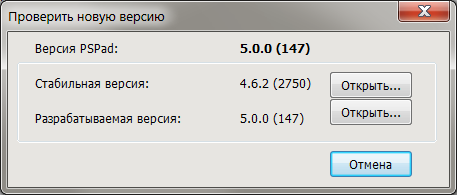
#7 Re: PSPad unicode 5.0.0 (147) English
Posted by: tmtisfree | Date: 2017-03-24 14:04 | IP: IP Logged
Macari:Only Feedback to 136Version 5 freeze often and I can't kill it with task manager (its not listed), only with process explorer. Freeze damaged file.
Windows 10.
EDIT for 147:
Runs 5 minutes and get a popup with text editor not working and must be close.
Same pb here with version 147 (Win7 x64): PSPAd locked, with mouse right-click becoming impossible system-wide, which means reboot the system.
#8 Re: PSPad unicode 5.0.0 (147) English
Posted by: tmtisfree | Date: 2017-03-24 14:21 | IP: IP Logged
Macari:Yes I known, but I only write and save files and get random freeze (4 or 5 times in two days). I can only say that I use always 10-40 (and more) files and use often on tab popup option for "close files right side".Last freeze with 316 was "save all files"-button and that file that not complete saved was a file with this bug forum.pspad.com
Ahhh! this bug is finally much older than I was thinking!
I get it at least once a day (remote editing), as I usually have like you 50-60 files opended at once.
This bug always happens in .php or .tpl files, I never had it in .txt or .js files for example, which is very strange as most of them are loaded first and stay permanently opened.
I also use a lot the Close file at right side and copy and pasting of course. I am pretty sure that files are corrupted when idling, and not when they are saved.
So this seems to be a very difficult bug to eradicate.
#9 PSPad unicode 5.0.0 (147) English
Posted by: mali_zeeko | Date: 2017-03-24 18:33 | IP: IP Logged
When I open c/c++ source file larger than 500kB (e.g. sqlite3.c), c/c++ highligter is not applied to code, although status bar shows C/C++.
#10 Re: PSPad unicode 5.0.0 (147) English
Posted by: vbr | Date: 2017-03-24 18:44 | IP: IP Logged
mali_zeeko:When I open c/c++ source file larger than 500kB (e.g. sqlite3.c), c/c++ highligter is not applied to code, although status bar shows C/C++.
Hi,
you can adjust the limit for automatic highlighting after loading the file in
Settings... [Direct edit]
Special settings:
HLOnUpToSize=500000
You can still activate the highlighting for larger files manually - just with clicking on the respecive status bar field and confirming the highlighter settings.
hth,
vbr
Editor PSPad - freeware editor, © 2001 - 2025 Jan Fiala, Hosted by Webhosting TOJEONO.CZ, design by WebDesign PAY & SOFT, code Petr Dvořák, Privacy policy and GDPR