You are here: PSPad forum > Developer forum - new builds > PSPad unicode 5.0.0 (136) English
PSPad unicode 5.0.0 (136) English
#11 Re: PSPad unicode 5.0.0 (136) English
Posted by: crimson | Date: 2017-03-20 11:29 | IP: IP Logged
Thank you very much. Yes you are right. It's due to I copied all content in Language into Lang instead of copied the folder structure from 5.0.0 to 4.6.2. After changing the folder name it shows the language correctly. And the error message is that it cannot access internal, please check internet setting.
Best regards.
#12 Re: PSPad unicode 5.0.0 (136) English
Posted by: sandrosilveira | Date: 2017-03-20 13:40 | IP: IP Logged
Hi Jan, we are very glad with all improvements made in new 5.0.0 version of PSPad.
We encountered a conflict situation with shortcut key F4 that we used to search backwards (Find Previous). When first occurrence are achieved, the search window is closed because programmer stay pressing the key.
We also use the 'Ask if OK to wrap search when text not found' option checked.
This did not happen before version 5.0.0;
Thanks!
#13 Re: PSPad unicode 5.0.0 (136) English
Posted by: pspad | Date: 2017-03-20 14:03 | IP: IP Logged
sandrosilveira:Hi Jan, we are very glad with all improvements made in new 5.0.0 version of PSPad.We encountered a conflict situation with shortcut key F4 that we used to search backwards (Find Previous). When first occurrence are achieved, the search window is closed because programmer stay pressing the key.
We also use the 'Ask if OK to wrap search when text not found' option checked.
This did not happen before version 5.0.0;
Thanks!
I am afraid I don't understand your first request. Please write steps what are you doing.
Second request - go to program settings / Confirmation, activate the first option.
#14 Re: PSPad unicode 5.0.0 (136) English
Posted by: sandrosilveira | Date: 2017-03-20 16:38 | IP: IP Logged
Quote:I am afraid I don't understand your first request. Please write steps what are you doing.
Step by step:
1) In menu 'Settings' / 'Program Settings' / 'Confirmation', ensure that 'Ask if OK to wrap search when text not found' option is checked;
2) In menu 'Settings' / 'Program Settings' / 'Key Map' / 'Search', configure 'Find previous' to F4 Key;
3) In menu 'Settings' / 'Program Settings' / 'Language', select 'Portuguese (Brazilian) - because I discovered that with English language the problem not happens;
4) Create a new text file with the following content:
first line
second line
third line
5) Go to the end of the file in editor;
6) Find the text 'line' with 'Backward Direction -> (Direção / Para trás)'
7) Press F4 four times
8) When Info window appear with the message 'Next occurrence of "line" not found. Continue search from end of file? [Yes] [No]', if you press F4 Key one more time, this window is closed and find goes to last occurrence in file. In previous versions this windows wasn't closed when F4 key was pressed.
This sounds like a very little problem, but some programmers from our company have reported me who were accustomed with previous behavior to stop in first occurrence with this dialog oppened and pressing 'ESC' could stay in variable declaration for example.
Thanks a lot for your attention!
Edited 2 time(s). Last edit at 2017-03-20 16:40 by sandrosilveira.
#15 Re: PSPad unicode 5.0.0 (136) English
Posted by: pspad | Date: 2017-03-20 18:58 | IP: IP Logged
sandrosilveira:8) When Info window appear with the message 'Next occurrence of "line" not found. Continue search from end of file? [Yes] [No]', if you press F4 Key one more time, this window is closed and find goes to last occurrence in file. In previous versions this windows wasn't closed when F4 key was pressed.
Hello.
F4 doesn't close info window on my computer only if Prtuguese (Brazilian) as localization is chosen. This is caused by assigned "S" in Sim button as hotkey. I don't understand why F4 does Alt+S and continue search. If I open .\Language\Brazilian (Portuguese).ini and change line:
rs_Yes=&Sim to rs_Yes=Sim
it doesn't close information window anyway. I must investigate this strange behavior.
Anyway. Can you please update Brazilian (portuguese) localization? If you open this file, look for ;;Translate comment. Each missing string is marked with this comment. Simple translate part behind "="
If there is a %s or %d, it's substitution for string or number - let it in translated string. As I saw, there is 35 untranslated strings.
#16 Re: PSPad unicode 5.0.0 (136) English
Posted by: Freeman | Date: 2017-03-20 22:00 | IP: IP Logged
Jan, please increase height of dialog buttons: Yes/No/Cancel, etc. Not sure, but dialog window looks like not scaled to system DPI.
#17 Re: PSPad unicode 5.0.0 (136) English
Posted by: pspad | Date: 2017-03-21 05:42 | IP: IP Logged
Freeman:Jan, please increase height of dialog buttons: Yes/No/Cancel, etc. Not sure, but dialog window looks like not scaled to system DPI.
which dialog do you mean? I just tested with 250DPIand size of dialog was corresponding to rest of IDE. Can you take screenshot?
#18 Re: PSPad unicode 5.0.0 (136) English
Posted by: Freeman | Date: 2017-03-21 14:26 | IP: IP Logged
Wrong:
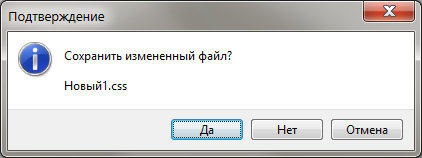
Right:
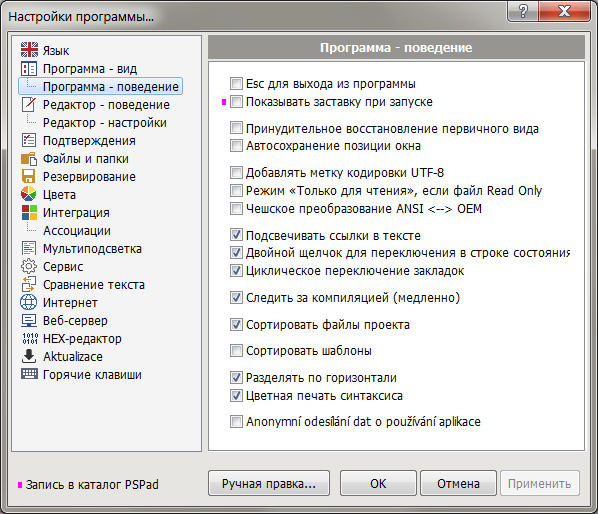
Windows 7, 111% (manual) font size.
#19 Re: PSPad unicode 5.0.0 (136) English
Posted by: pspad | Date: 2017-03-22 06:48 | IP: IP Logged
Freeman:Jan, please increase height of dialog buttons: Yes/No/Cancel, etc. Not sure, but dialog window looks like not scaled to system DPI.
Hello
I tested it on Win 10and Windows 7 with 125% and it seems to be OK.
Maybe someone another can confirm it and we will find some common setting which causes problem.
Anyway, all test are readable.
#20 Re: PSPad unicode 5.0.0 (136) English
Posted by: Freeman | Date: 2017-03-22 17:52 | IP: IP Logged
Maybe I found it. I set DefaultFont=MS Shell Dlg 2 in my Russian.ini file. In my Windows 7 this font is alias to Tahoma. As I see dialog boxes use system font, Segoe UI, which looks similar to MS Sans Serif, aliased through MS Shell Dlg, without "2".
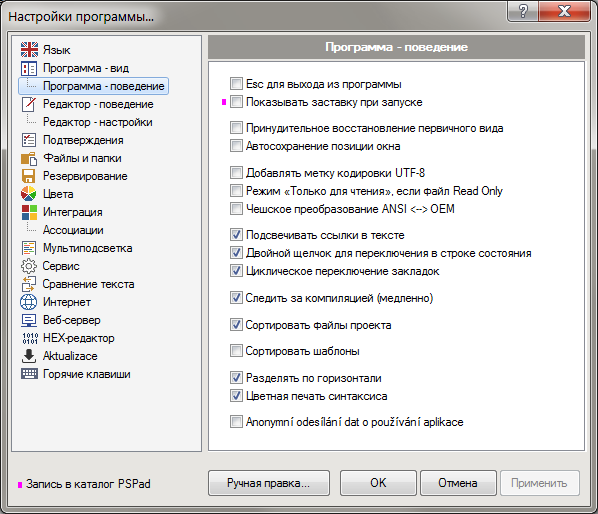
Due to my custom DPI, I want to see MS Shell Dlg 2 (Tahoma) anywhere.
Editor PSPad - freeware editor, © 2001 - 2025 Jan Fiala, Hosted by Webhosting TOJEONO.CZ, design by WebDesign PAY & SOFT, code Petr Dvořák, Privacy policy and GDPR