You are here: PSPad forum > Bug report / Hlášení chyb > Re: Freezing all the time
Re: Freezing all the time
#1 Freezing all the time
Posted by: mgutt | Date: 2020-01-31 08:12 | IP: IP Logged
I tried the official 5.0.2 (351) and the dev 5.0.3 (371). The dev version does not paint properly the icons in the tool window / box. They are painted after I hover by the mouse.
But this is not the main problem. Everytime I let PSPad connected to a FTP server it freezes after a random time. Mostly if my pc wakes up from standby, but it happens while active usage, too.
This bug is present since I use PSPad. So it was part of 4.x as well. But now it happens much more often. For 4.x there was a dirty fix by raising the Timeout value to 99999. This solved most of the freezes, but it seems not to help with 5.x or its the server I'm using. I do not know it exactly. Unfortunately it really freezes and does not output any error messages. I need to kill PSPad through the task manager.
P.S. I did a fresh install, but it installed the 32-bit version of PSPad. Shouldn't it automatically install the 64-bit version?
#2 Re: Freezing all the time
Posted by: pspad | Date: 2020-01-31 08:19 | IP: IP Logged
Hello.
Wrong drawing will be fixed in next build.
I will check it.
When PC goes to standby mode, application stops to communicate.
FTP server disconnects FTP client after some time of inactivity.
When you wakeup PC, PSPad didn't know that FTP server disconnects and try to refresh FTP list, but can't.
The correct should be disconnect PSPad FTP client when PS goes to standby mode. There should be message what is sent to all application. I must receive this message and disconnect FTP client.
#3 Re: Freezing all the time
Posted by: mgutt | Date: 2020-01-31 09:07 | IP: IP Logged
Fresh install of 5.0.2 and again it freezed (no standby, happend while writing an email in thunderbird). :(
Now I will let the FTP logs open. Maybe there are some entries of interest if it freezes the next time.
Edited 1 time(s). Last edit at 2020-01-31 09:09 by mgutt.
#4 Re: Freezing all the time
Posted by: pspad | Date: 2020-01-31 09:34 | IP: IP Logged
How is your FTP client settings? Do you have set any keep online settings?
#5 Re: Freezing all the time
Posted by: mgutt | Date: 2020-01-31 10:22 | IP: IP Logged
These are my settings:
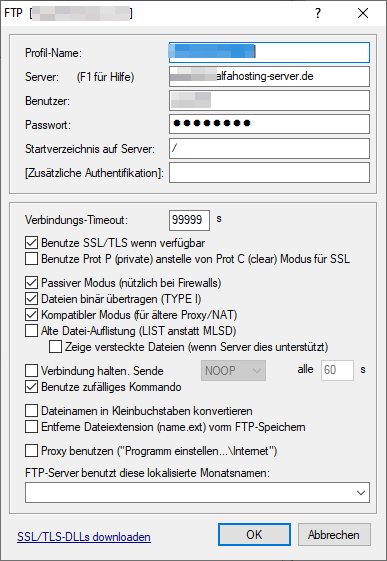
This were the last entrys in the ftp logs window (as you can see the mouse pointer shows the circle = pspad is frozen):
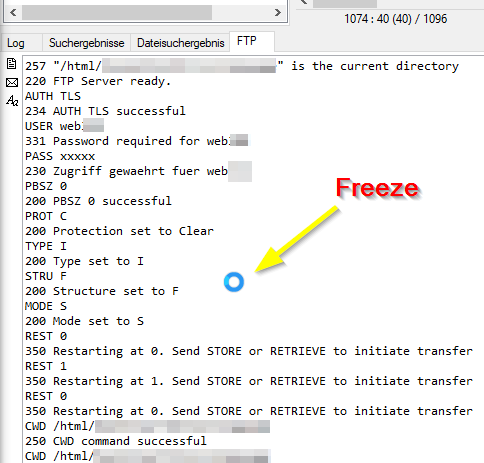
I had Filezilla in a parallel window open and this are the last entries of Filezilla:
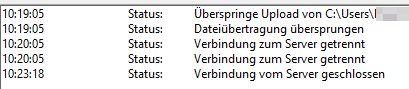
This means the server closed the connection.
#6 Re: Freezing all the time
Posted by: pspad | Date: 2020-01-31 10:25 | IP: IP Logged
Set timeout to 30s or less. 99999s is nonsence
Try to enable option [x]Alte dati aufistung (LIST instead of MLSD), cause it looks like your server doesn't support it.
Enable option:
[x] verbindung halten
Edited 1 time(s). Last edit at 2020-01-31 10:29 by pspad.
#7 Re: Freezing all the time
Posted by: pspad | Date: 2020-01-31 10:30 | IP: IP Logged
And one another question
How many files is in the FTP folder you are connecting?
#8 Re: Freezing all the time
Posted by: mgutt | Date: 2020-01-31 10:46 | IP: IP Logged
pspad:And one another question
How many files is in the FTP folder you are connecting?
Only a handful folders. Its not relevant which folder and amount of files are displayed. Happens anytime.
#9 Re: Freezing all the time
Posted by: pspad | Date: 2020-01-31 10:57 | IP: IP Logged
mgutt:Only a handful folders. Its not relevant which folder and amount of files are displayed. Happens anytime.
OK. Have you tried to set options I mentioned in my previous answer?
Set Timeout to 10s, it means PSPad won't wait near 28 days (your current settings) when server doesn't respond.
Editor PSPad - freeware editor, © 2001 - 2025 Jan Fiala, Hosted by Webhosting TOJEONO.CZ, design by WebDesign PAY & SOFT, code Petr Dvořák, Privacy policy and GDPR