You are here: PSPad forum > Bug report / Hlášení chyb > Toolbar Icons
Toolbar Icons
#1 Toolbar Icons
Posted by: Alnagon | Date: 2019-04-09 08:12 | IP: IP Logged
Hi,
sometimes Toolbar icons changes their size - not all, just some of them are from unknown moment bigger. I noticed three different sizes but do not know, how it happens. Using Windows10.
#2 Re: Toolbar Icons
Posted by: pspad | Date: 2019-04-09 08:25 | IP: IP Logged
It depends of DPI. When high DPI is selected, PSPad will use bigger version of icons.
When you change it and save settings (icon sets for menu and toolbar are customizable in the PSPad settings), PSPad will remember it for this computer and won't change it.
If you have portable PSPad and you will run it on different compouters, on the computer with high DPI, PSPad will use bigger icon size.
#3 Re: Toolbar Icons
Posted by: Alnagon | Date: 2019-04-09 10:34 | IP: IP Logged
No, it is on one computer and during the day and I am changing nothing, just using another applications like browsers, MS Office, SWI prolog. I refresh the window of PSPad and icons are bigger.
#4 Re: Toolbar Icons
Posted by: Andreas | Date: 2019-04-12 14:40 | IP: IP Logged
Sometimes this happens to me too.
I'm on a Lenovo 15" convertible notebook with an extern 27" monitor. Windows 10.
No special settings for DPI. When the view changes from notebook to monitor this happens some times. It's annoying.
#5 Re: Toolbar Icons
Posted by: Andreas | Date: 2019-04-28 16:30 | IP: IP Logged
5.0.2 (319)
Hello Jan, can you please again take a look at this issue?
My laptop:
Size 15.2"
Scaling 125% (recomended)
Resolution 1920 x 1080 (16/9)
My laptop with extern monitor in use:
Size 27"
Scaling 100% (recomended)
Resolution 1920 x 1200 (16/10)
Settings:
Program (part1):
Toolbar icon set: Silk_24
Menu icon set: Silk
I have to start my laptop with display opened. Once started I have to close the display so the extern monitor comes in use. Now as you can see in next image some of the toolbars have wrong sizes. I don't want them to be this big. I want them all to be like the HTML toolbar.
Link to screenshot: public.andreasburg.de
screenshot:
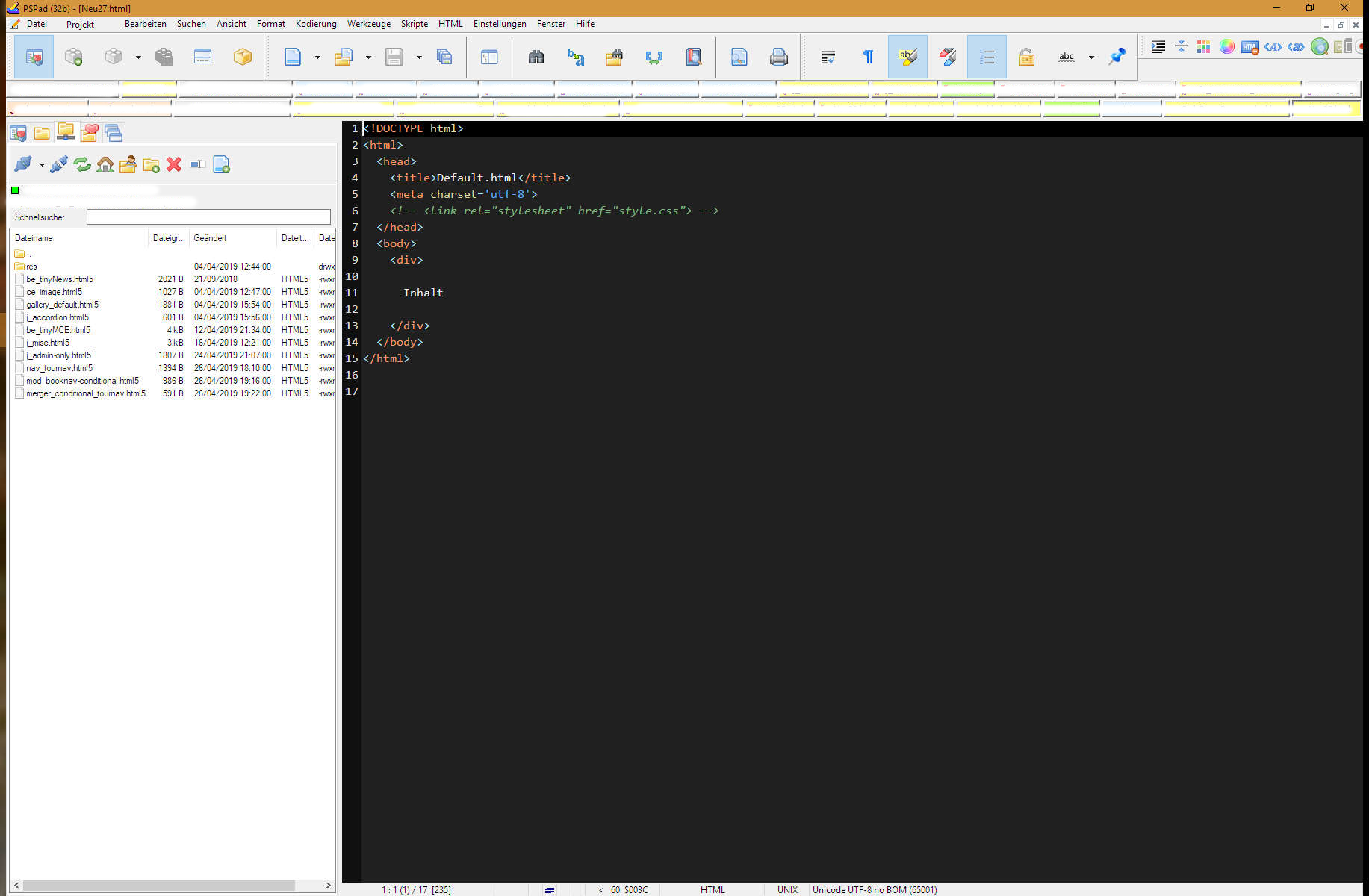
There is no special DPI scaling setting on my Windows 10. Those settings are the default one.
Edited 1 time(s). Last edit at 2019-04-28 16:32 by Andreas.
#6 Re: Toolbar Icons
Posted by: pspad | Date: 2019-04-28 17:28 | IP: IP Logged
Hello Andreas
I will try to simulate it.
#7 Re: Toolbar Icons
Posted by: Andreas | Date: 2019-04-28 20:14 | IP: IP Logged
Thank you in advance.
#8 Re: Toolbar Icons
Posted by: TonyWid | Date: 2019-05-03 15:54 | IP: IP Logged
The icon size changes when I move the window from the external monitor to the laptop monitor and when I move it back. Each move causes the icons to get bigger (yes, they always get bigger, irrespecitve of the screen resolution).
#9 Re: Toolbar Icons
Posted by: Alnagon | Date: 2019-05-04 10:41 | IP: IP Logged
You are right. It happens to me in the same moment.
Editor PSPad - freeware editor, © 2001 - 2025 Jan Fiala, Hosted by Webhosting TOJEONO.CZ, design by WebDesign PAY & SOFT, code Petr Dvořák, Privacy policy and GDPR