You are here: PSPad forum > English discussion forum > Re: Clipboard access problem
Re: Clipboard access problem
#1 Clipboard access problem
Posted by: bluezero | Date: 2018-12-09 10:01 | IP: IP Logged
Hi,
i noticed that when the clipboard content is bigger (above > 25k) and you paste it then it results in this error:
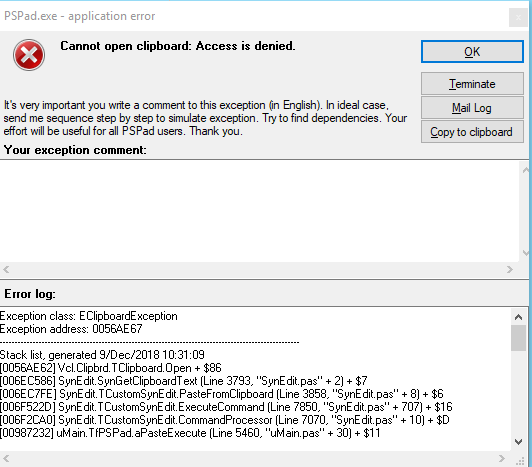
When you click ok and paste it a few times then the paste works.
#2 Re: Clipboard access problem
Posted by: bluezero | Date: 2018-12-09 10:13 | IP: IP Logged
Version 5.0.1 (287)
occured in the previous version too
#3 Re: Clipboard access problem
Posted by: pspad | Date: 2018-12-09 10:16 | IP: IP Logged
I will check it.
Can you please tell me, if MS Excel is running? Cause Excel make problems, it itself has problem with clipboard and sometimes you need to copy cells several times.
#4 Re: Clipboard access problem
Posted by: bluezero | Date: 2018-12-09 11:53 | IP: IP Logged
It is not MS Excel but Libre Office Calc and that is where i am copying the content from. One column.
#5 Re: Clipboard access problem
Posted by: bluezero | Date: 2019-02-26 10:06 | IP: IP Logged
This problem still exists in 5.0.1 (312)
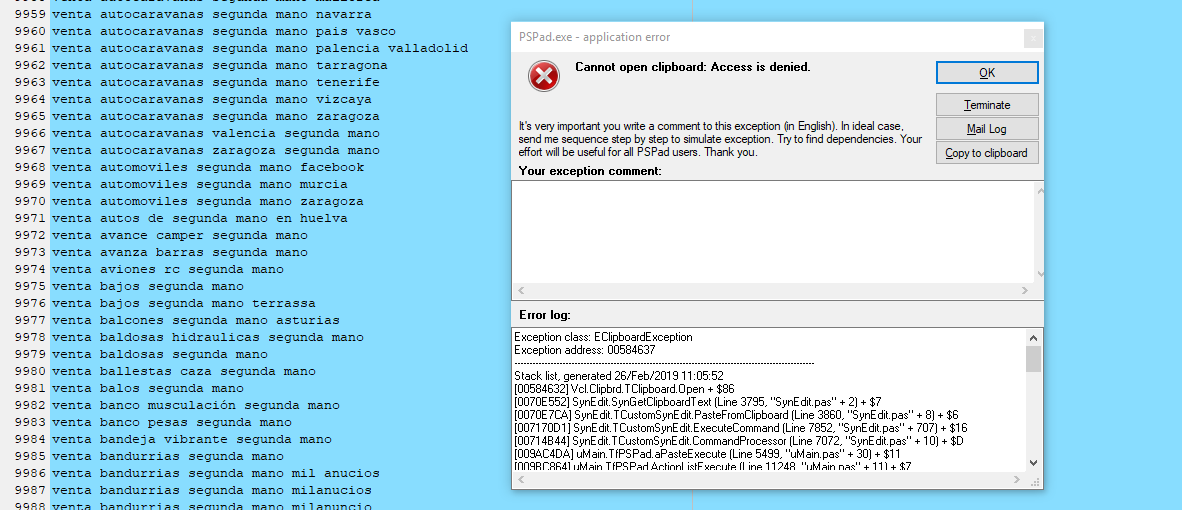
#6 Re: Clipboard access problem
Posted by: pspad | Date: 2019-02-26 10:09 | IP: IP Logged
If you advice me how to handle problems caused by other application, I will do it.
I meet it when Excel is running and Excel itself sometimes shows "Can't access clipboard" when I copy from Excel to Excel
Edited 1 time(s). Last edit at 2019-02-26 10:10 by pspad.
Editor PSPad - freeware editor, © 2001 - 2024 Jan Fiala, Hosted by Webhosting TOJEONO.CZ, design by WebDesign PAY & SOFT, code Petr Dvořák, Privacy policy and GDPR