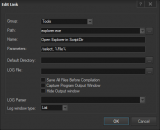You are here: PSPad forum > English discussion forum > Open current tab in Windows Explorer
Open current tab in Windows Explorer
#1 Open current tab in Windows Explorer
Posted by: Professor Bernd | Date: 2020-10-18 06:56 | IP: IP Logged
Hello.
Is there a way to open the folder in Windows Explorer that contains the file that is open in the current tab?
#2 Re: Open current tab in Windows Explorer
Posted by: pspad | Date: 2020-10-18 08:51 | IP: IP Logged
No, there is only functionality to open file in internal file explorer - button synchronize with files.
But.
You can assign external command to Highlighter or used tool balen and add tool:
application: explorer.exe
parameter: "%dir%"
It will do what you need - open Windows explorer in folder given by current file dir
#3 Re: Open current tab in Windows Explorer
Posted by: Professor Bernd | Date: 2020-10-18 21:31 | IP: IP Logged
pspad:... or used tool balen and add tool:
Sorry, my English is not so good, what means: "used tool balen and add tool"?
The option with the highlighter only works for file types of this highlighter, but the desired function should be available for all file types. (text files, log files, ...)
Maybe you can see this as a suggestion for later, for me it is not important. I can write a VBScript and assign a keyboard shortcut. This works for all file types, but there is no (context) menu item.
As I said, this is not important, you don't need to do anything else. I just thought, if the function already exists, it would be good to know how to use it. 
Thanks for the answer!
#4 Re: Open current tab in Windows Explorer
Posted by: pspad | Date: 2020-10-19 03:13 | IP: IP Logged
If you define it into left favorite panel as tool, it will be available for all highlightes
Edited 1 time(s). Last edit at 2020-10-19 05:34 by pspad.
#5 Re: Open current tab in Windows Explorer
Posted by: Professor Bernd | Date: 2020-10-19 06:48 | IP: IP Logged
Thanks for the tip, it works.
With the following settings the Windows Explorer is opened in the directory of the file of the current tab and the file is highlighted in the Explorer.
#6 Re: Open current tab in Windows Explorer
Posted by: PGomersall | Date: 2021-12-06 01:42 | IP: IP Logged
Jan added functionality to implement this feature in 717.
Editor PSPad - freeware editor, © 2001 - 2024 Jan Fiala, Hosted by Webhosting TOJEONO.CZ, design by WebDesign PAY & SOFT, code Petr Dvořák, Privacy policy and GDPR