You are here: PSPad forum > Bug report / Hlášení chyb > EAccessViolation after changing number of monitors
EAccessViolation after changing number of monitors
#1 EAccessViolation after changing number of monitors
Posted by: bxle | Date: 2014-08-21 05:57 | IP: IP Logged
Reproducible sequence:
1. Open and use PSPad on my laptop (Windows XP).
2. Make Windows add an external monitor, or remove it, using display properties -> settings -> extend my Windows desktop onto this monitor.
3. In PSPad, click New File, or Open Selected Files.
4. Get pop-up titled PSPad.exe - application error. I hope this will allow you to see a screen shot taken in January: 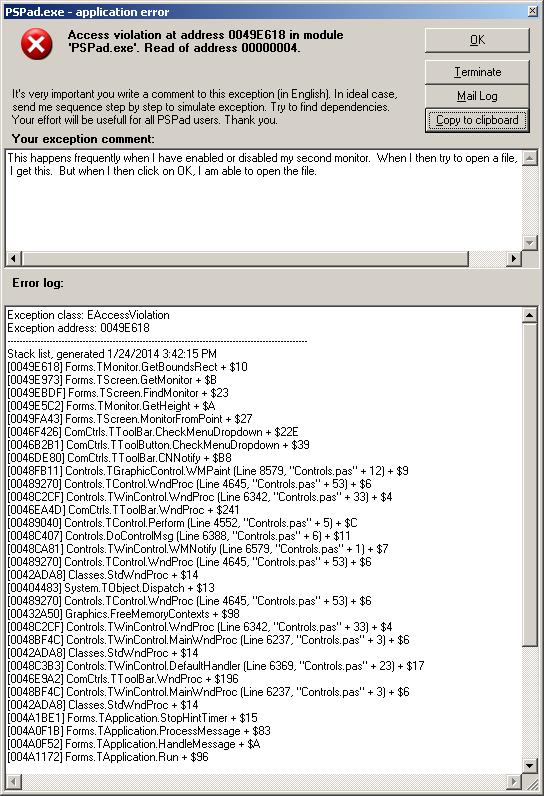 . Got same result just now, as I have for many months.
. Got same result just now, as I have for many months.
5. Click OK in the pop-up.
6. Click New File, or Open Selected Files.
7. Behavior is now normal, until the next time I add or remove the external monitor.
Editor PSPad - freeware editor, © 2001 - 2024 Jan Fiala, Hosted by Webhosting TOJEONO.CZ, design by WebDesign PAY & SOFT, code Petr Dvořák, Privacy policy and GDPR