You are here: PSPad forum > English discussion forum > Re: How to open more instances..
Re: How to open more instances..
#1 How to open more instances..
Posted by: silviogne | Date: 2015-08-28 08:15 | IP: IP Logged
Is it possible to open more files in more instances?
I usually use a link on desktop with -N after the destination address, but I want to open more psPad on double click on different files.
Thx
PS: sorry for my english 
#2 Re: How to open more instances..
Posted by: pspad | Date: 2015-08-28 08:40 | IP: IP Logged
Program settings / Systém integration
uncheck option Only one programm instance
#3 Re: How to open more instances..
Posted by: silviogne | Date: 2015-08-28 10:49 | IP: IP Logged
I tried but whenever I uncheck the option and save, close and open the program, the option is checked again. Why?
#4 Re: How to open more instances..
Posted by: silviogne | Date: 2015-08-28 10:52 | IP: IP Logged
Ok, I have to execute the program in Administrator ;)
Thx a lot!
#5 Re: How to open more instances..
Posted by: pspad | Date: 2015-08-28 12:58 | IP: IP Logged
The option has box before with explanation on the bottom of the form.
Some options (in the fact 2) are common and are stored in program folders.
Cause you have PSpad installed in Program settings, there is necessary to run it as administrator to save this option
#6 Re: How to open more instances..
Posted by: RobertA | Date: 2016-07-04 18:21 | IP: IP Logged
pspad:The option has box before with explanation on the bottom of the form.
Some options (in the fact 2) are common and are stored in program folders.
Cause you have PSpad installed in Program settings, there is necessary to run it as administrator to save this option
That should probably be noted somewhere. Would have saved me some headaches.
The note only notes that the option is saved in the PSPad folder which could easily be the application data folder.
Robert
#7 Re: How to open more instances..
Posted by: pspad | Date: 2016-07-04 18:56 | IP: IP Logged
But it's a noted in the program settings form.
#8 Re: How to open more instances..
Posted by: RobertA | Date: 2016-07-04 20:13 | IP: IP Logged
All the Program Settings form says is that it performs a write to the PSPad folder. I assumed the Program Data folder not the Program Executable Folder.
And regardless, it's then a leap to determine you need administrative privileges if you are not doing windows programming.
Robert
#9 Re: How to open more instances..
Posted by: pspad | Date: 2016-07-05 05:45 | IP: IP Logged
Hello Robert, please don't be childish.
Please look at this picture:
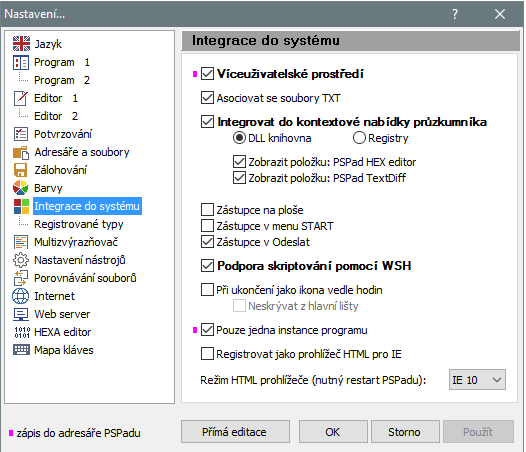
Can you notice legend in the bottom left and options marked by square?
Editor PSPad - freeware editor, © 2001 - 2024 Jan Fiala, Hosted by Webhosting TOJEONO.CZ, design by WebDesign PAY & SOFT, code Petr Dvořák, Privacy policy and GDPR