You are here: PSPad forum > English discussion forum > Dockable Bookmark list
Dockable Bookmark list
#1 Dockable Bookmark list
Posted by: gyll | Date: 2013-05-18 06:29 | IP: IP Logged
I find Bookmarks an IMMENSLY useful feature when coding, because usually when you work on/change something in a program, that change involves working on several pieces of code at a time.
In this context, i think it would be GREAT to be have the "Bookmark list" window DOCKABLE IN THE "TOOL PANEL", just like you have File explorer, the FTP client, etc, so that i can ALWAYS SEE THE LIST AND USE IT ANY TIME WHILE I CODE (the way it is right now is that you cannot see the list because every time the list is open it is modal, so all you can do is you have to open the list every time you want to see the bookmarks, and then you must to select a bookmark, and then after you jump to the bookmark the list automatically closes)
#2 Re: Dockable Bookmark list
Posted by: myf | Date: 2013-05-20 09:16 | IP: IP Logged
If you mean "Links" panel it is normally docked. You can dock it again by dragging it to the left border
The "Heart" tab next to FTP: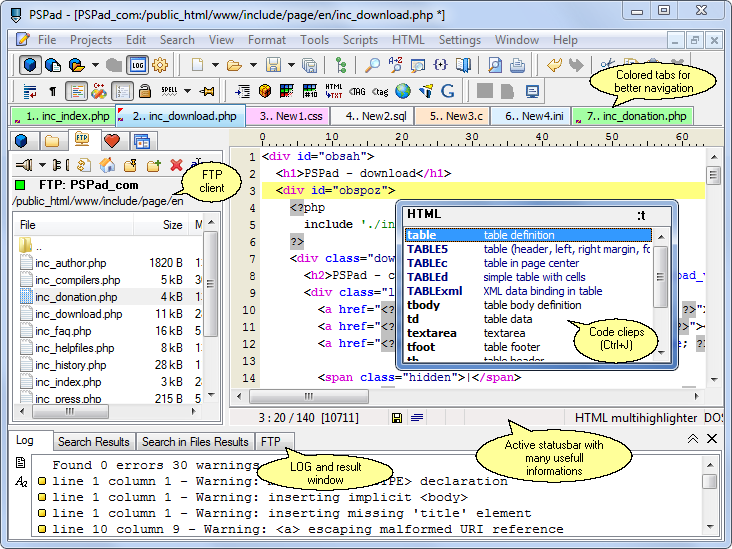
#3 Re: Dockable Bookmark list
Posted by: gyll | Date: 2013-05-20 14:20 | IP: IP Logged
You're trying to be helpful, taking your time to answer and all, but how answering to what i'm asking instead of what you guess i might want to ask?
I said "BOOKMARKS". That is, Search -> Bookmark list.
This is a modal window, it can't be docked, and it is only displayed if you have at least one bookmark set.
#4 Re: Dockable Bookmark list
Posted by: myf | Date: 2013-05-20 16:11 | IP: IP Logged
OIC, you were talking about Menu > Search > Bookmark list, your request is clear, sorry for misinterpretation.
You are right, it is really modal and really undockable. Only help I see here is to use keyboard shortcut, but I suppose you already do.
#5 Re: Dockable Bookmark list
Posted by: gyll | Date: 2013-05-25 07:38 | IP: IP Logged
Actually no, i'm not using kbd shortcuts, and i'm not using bookmarks at all. I need to have the list visible at all times, and i definitely need more than 10 bookmarks.
#6 Re: Dockable Bookmark list
Posted by: padfox | Date: 2013-05-27 09:05 | IP: IP Logged
Hello again,
yep, I need more than 10 bookmarks, too! Great would be a new bookmark type: named bookmark, that means a bookmark with assignable text. Icon with a 'N'. When hoovering with the mouse over that icon the text is shown as hint. And the already mentioned dockable bookmark list - for all types of bookmarks - numbered, yellow ones and named ones. It should be possible to jump between the bookmarks via a dialog.
Many thanks and greetings
padFox
#7 Re: Dockable Bookmark list
Posted by: pspad | Date: 2013-05-27 10:49 | IP: IP Logged
There is 10 numbered bookmarks and unlimited count of unnumbered bookmarks.
You can set/delate it with Alt+Left/Right and cycle through bookmarks with Alt+UP/Down
#8 Re: Dockable Bookmark list
Posted by: padfox | Date: 2013-05-27 11:11 | IP: IP Logged
Yep, I know that and I use that. But when you need ~25-50 bookmarks in a file then is cycling really a pain, even I'm automating that:
- There is no difference between numbered and yellow bookmarks when using
Alt+UP/Down. I can jump to a numbered bookmark with Ctrl+# directly, so an
option to exclude these bookmarks from cycling would be usefull.
- A great help would be to show a number before every item in the bookmark list.
- Maybe an dialog for direct input of the number for jumping to a yellow bookmark
would simplify using these bookmarks. Scripting?
Many thanks and greetings
padFox
#9 Re: Dockable Bookmark list
Posted by: gyll | Date: 2013-06-03 09:09 | IP: IP Logged
pspad:There is 10 numbered bookmarks and unlimited count of unnumbered bookmarks.
You can set/delate it with Alt+Left/Right and cycle through bookmarks with Alt+UP/Down
Having 100 bookmarks without being able to immediately see which is which is useless.
Basically, you already have everything that is needed for proper bookmarks implemented in the PSPad code, but the bookmark list window needs to be dockable (and, obviously, not modal). Until this is done all the work that you have put in implementing bookmarks is very close to useless.
#10 Re: Dockable Bookmark list
Posted by: gyll | Date: 2013-09-28 09:43 | IP: IP Logged
bump
You really should fix this, it's a pitty not to have the bookmarks properly implemented once you alreay put so much work in this product
Edited 1 time(s). Last edit at 2013-09-28 09:46 by gyll.
Editor PSPad - freeware editor, © 2001 - 2024 Jan Fiala, Hosted by Webhosting TOJEONO.CZ, design by WebDesign PAY & SOFT, code Petr Dvořák, Privacy policy and GDPR